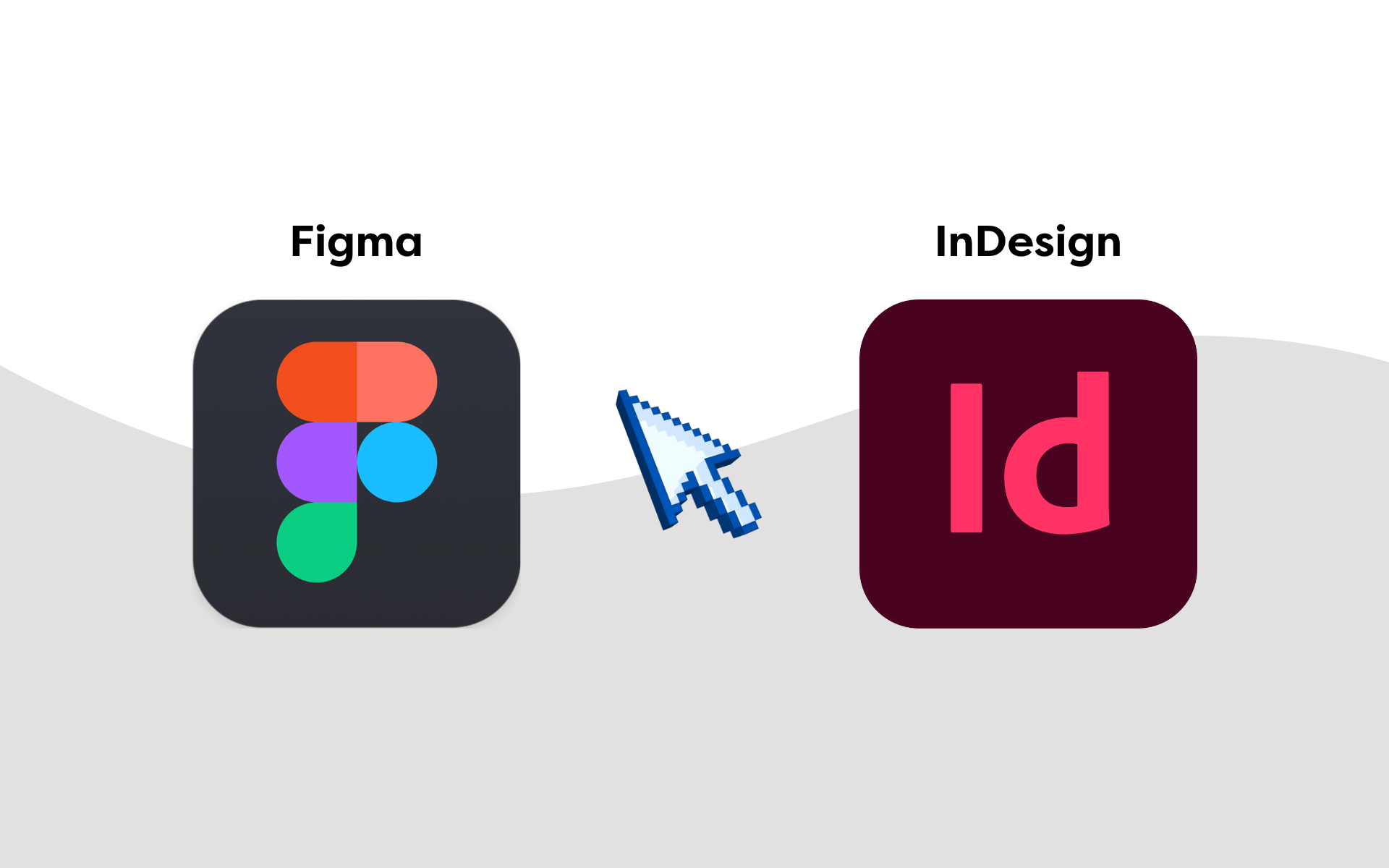Google is the most prolific search engine, with 92.96% of all search traffic, so it makes sense for them to provide a series of free search engine optimisation (SEO) tools to help you improve your website.
Many elements contribute to a website’s ranking, whether site speed or content. Every contributing factor needs to be kept up to date and maintained to ensure the longevity of a ranking website; Google’s free SEO tools can help with clarity and driving engagement on your site.
Here’s a list of Google tools we think you should check out to help you navigate the land of SEO.
1. Google Search Console
To ensure your website works properly, Google Search Console is the perfect tool for assessing its overall health and performance.
It provides information about its indexing status, search traffic, and technical SEO aspects that may affect a website’s visibility in search results, helping you identify and fix issues that could be affecting your website’s visibility.
Search Console also has sitemap checking abilities, so it can analyse sitemaps and tell you the best ways to rank higher within Google. Besides monitoring website performance, Google Search Console provides insights into metrics such as clicks, impressions, and click-through rates. Having insight into these metrics can help you understand user behaviour and identify areas for improvement.
Google Search Console also has features that can detect any obstructions or crawl mishaps, which, along with web speed problems, can cause Google to rank your website lower.
One of the most authoritative tools Google Search Console offers is its ability to track search results and statistics. Your site’s technical foundations are vital, but checking to make sure you’re getting the right traffic is also pivotal to converting site visits into customers.
2. Google Analytics
Although Google Search Console and Google Analytics have some crossovers in the features that they both offer, Google Analytics is worthwhile having. Its features allow you to track and report website traffic, user behaviour, conversion rates, ad performance, and other SEO metrics important for understanding a website’s performance.
Google Analytics reports in detail about your website traffic, including where that traffic is coming from. This information can help you understand your current audience and give you insight into the content they are looking for and interacting with the most. From this, you can identify what content could be doing better so you can adapt your marketing strategies accordingly.
Overall, Google Analytics is a fantastic tool for monitoring and improving your marketing strategy and ensuring you get the desired results.
3. Google Keyword Planner
Although Google’s keyword planner is predominantly used for pay-per-click (PPC) advertising, it can also generate keywords for organic search. This helpful tool highlights words and phrases with a high search volume and tells you the bid range for that keyword.
By knowing which keywords have a high search volume, you can then apply these keywords to your campaigns to target the right people. With this knowledge, you can also see what keywords on your site aren’t ranking as well, so you can optimise your content for better performance.
Google Keyword Planner also gives you information about the demographics of the people searching for these keywords, separating them into geography, gender, and interests. This critical information is helpful in many ways, so you can start tailoring your keywords to what your target audience searches for.
By using Google Keyword Planner, you can be confident that you’re using relevant keywords in your content, whether ads or blogs, to ensure they’ll reach the most appropriate audience.
4. Page Speed Insights
Page Speed Insights is a real-time tool for analysing web page loading times, a necessity for anyone’s toolkit when running a website for their business.
Studies have shown that 40% of users will leave a website if it doesn’t load within 3 seconds of clicking the page. The time it takes for your webpage to load directly impacts whether someone chooses to make a purchase or use your services.
RESOURCE: How to measure and improve page load speed
Google also considers page speed a ranking factor, so any improvements you can make to your website’s loading time will not only improve user experience but may also help increase the chances of someone seeing your website in the search results.
This nifty little tool offers insights into areas that you can alter to increase results, such as the layout, appearance and functionality. Google Page Speed Insights also evaluates how well the site performs on mobile by evaluating mobile performance separately from desktop performance, so you can ensure that your site works well regardless of how people access it.
5. Google Business Profile (for local SEO)
Setting up a Google Business Profile should be one of the first things you do to improve your business’s visibility. When set up correctly, a Google Business Profile influences your company’s appearance on Google search, maps, and shopping – in the marketing industry, we call this local SEO.
RESOURCE: How to set up and use Google Business Profile for local SEO.
To optimise a Google Business Profile for local search, you must ensure that your information is accurate and updated with any changes, including your opening times, services and prices, and contact information. Incorrect information can damage your reputation, ultimately discouraging potential customers.
You can also develop an online presence by regularly sharing company updates, offers, and other information on your business profile.
A review feature on Google Business Profile allows customers to leave feedback on their experience. These reviews help prove that you’re a reputable company worth spending money with, so you should actively encourage your customers to do this.
Google SEO Tools roundup
SEO can be tricky to master when you are just starting out. For your online efforts to be successful, we must learn what Google wants from the content we share. But don’t worry too much about trying to figure this out by yourself – plenty of online tools are available, both paid and free, that can help simplify the process to ensure your business grows.
Google offers so many free tools that help improve the visibility of your business online. Throughout this blog, we’ve touched on just five of the top ones that we think are great for beginner use:
- Google Search Console
- Google Analytics
- Google Keyword Planner
- Google PageSpeed Insights
- Google Business Profile (for local SEO)
By using some, or for best results, all of these tools in your SEO strategy, you can monitor and ensure that your website gains the traction and traffic it needs for your business to grow.