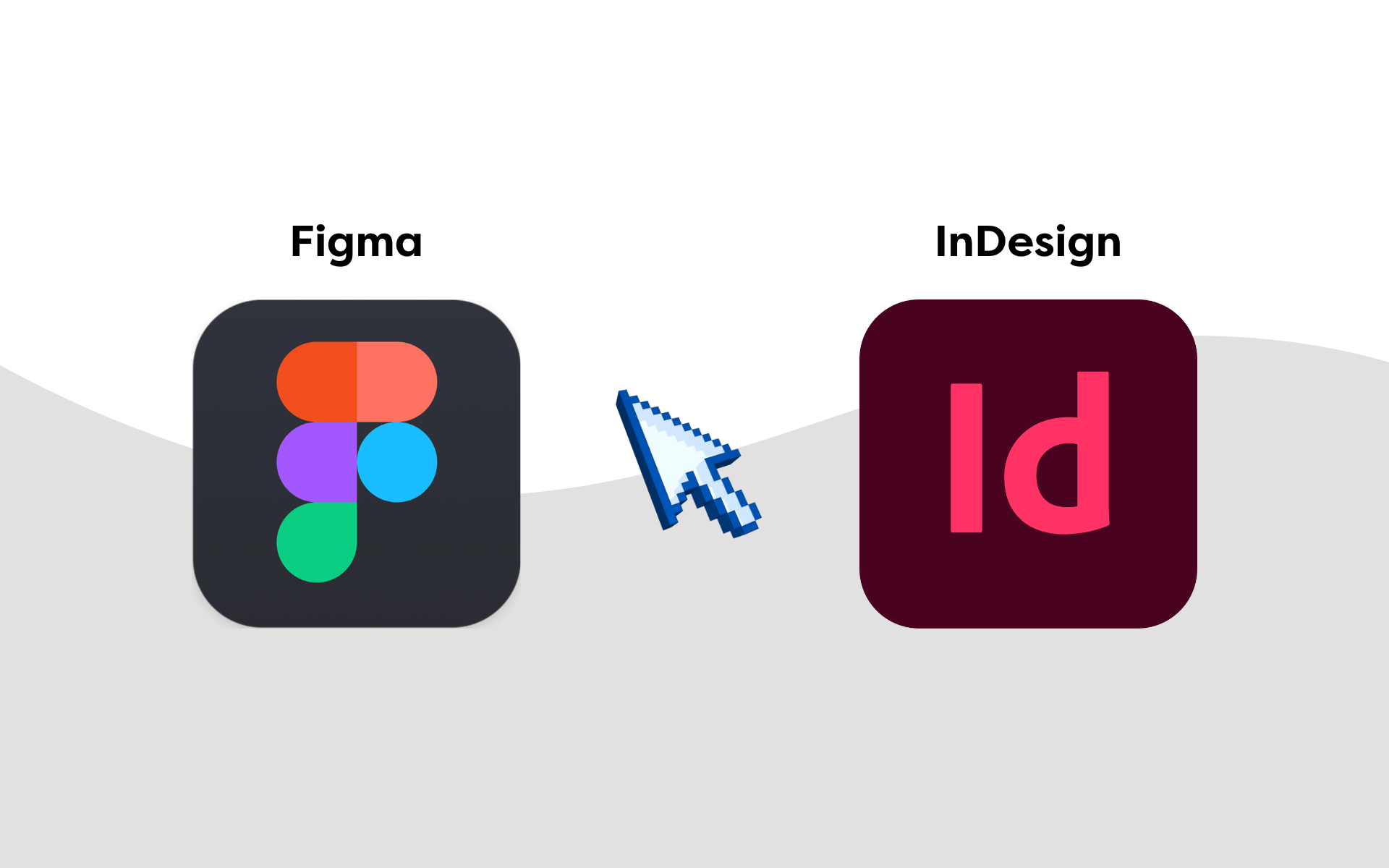Looking for a ‘quick way’ to boost your rankings on Google search? Setting up or optimising a pre-existing Google My Business (GMB) account is a great place to start. With Google claiming over 80% of the search market, it makes sense to expand your reach by using this free service.
What is Google My Business?
Google My Business (now called Google Business Profile or GBP) is a free service available to any business that allows you to control how your business appears on Google search for people looking specifically for something locally.

How to set up Google My Business
It couldn’t be easier to get started with Google My Business. Google offers a step-by-step process for setting up an account.
If you haven’t already optimised every section, here’s a checklist you can use for reference:
- The official name of your business (if someone else has already verified the business, you can request ownership of the profile).
- Add your website URL – this may sound simple, but inputting the wrong URL could result in a significant loss of custom.
- Choose your business category to signpost the type of services you offer – the more transparency you offer users, the better.
- Add your correct location – this will add you to Google Maps. If you relocate, you must update this to prevent confusion among potential customers. Adding a location is essential because it tells Google to rank you higher on the results pages for local searches.
- You should also add contact details and opening hours – not doing so can negatively impact your business. For example, you may be open late, but a potential customer may presume you aren’t and begin looking for a similar service elsewhere.
- It’s also a good idea to write a compelling ‘from the business’ description summarising your business to let customers know who you are and outline your services. There’s little point in keyword stuffing this section because it won’t impact your Google rankings.
- Upload high-resolution images to attract initial interest in using your services while helping customers gauge what the ‘end result’ could look like. This could be product images or photographs of your premises or team.
How do I get my business verified on Google?
Though you can skip the verification process when you complete your account’s initial set-up, you must verify your Google My Business to optimise your account fully.
Verifying your profile provides users with reliable, trustworthy information, significantly increasing your visibility.
According to Google, your business is twice as likely to be considered by users if you have completed the verification process; you must also be verified to appear in maps.
If you’re verifying for the first time:
- When you’ve completed your Google My Business setup, you should begin the verification process – this can be done via phone, text, video or email.
- Google will then review your verification to check that you’re a legitimate business. This can take up to 7 working days; you will be notified when it is complete.
- Don’t worry if you don’t immediately see your business in local search results! It can take up to three weeks following verification for you to see the changes.
If you change your business information, Google may request that you re-verify your business by following the same process and method selection you completed previously. Be sure to check Google’s guide on verification if you need help getting started.
Do I really need Google My Business?
With a staggering 46% of all Google searches seeking local information, promoting your business via Google My Business makes sense. A well-grounded online presence is crucial for generating significant leads in today’s market.
GMB is excellent if you’re looking to cater specifically to local searches, with Google displaying local results first.
Let’s look at some of the primary benefits of GMB for your business.
- Increases your visibility and Google rankings
When someone searches for a service, for example, ‘pizza delivery’ or ‘hairdressers’, the results will appear locally in what’s called a ‘Local Pack Listing’, which is essentially the first list of results (businesses) that are generated for a user query.
This is accompanied by a map above, showing where each specific business is located. Businesses that host a well-optimised GMB profile are the most likely to be displayed in these listings, giving you the best chance of ranking in any relevant local search.
- Promotes customer engagement
Once you appear in the listing, having the correct details, such as opening times, address, and high-quality images, will help catch users’ attention.
Having all the correct details on hand can also improve the user experience – no one wants to waste their time looking for hidden details, and an up-to-date profile removes this issue.
You can further engage with customers by utilising the Google posts feature. This can be found within the ‘updates’ section of your profile. It’s a great way to share events, offers, or news to promote your business and boost engagement.
If you’re strapped for time or inspiration, our social marketing team can help.
- Allows you to gain reviews
One of the most valuable ways to use a GMB profile is to gain reviews. Around 98% of consumers read reviews online before proceeding with a service or visiting a local business.
Once you start building up a base of loyal customers, many will begin to leave reviews. This is the best way to receive feedback while boosting trust and authority for your business. If you’re struggling to get customers to post reviews of their own accord, you can ‘ask for reviews’ within your profile.
From a general SEO perspective, there are a few things to bear in mind when it comes to the value of reviews. Volume is important, but so is sentiment. The more positive feedback, the better. You should also respond to the reviews you receive, as it signposts to Google that you are an active business.
Tip: adding your business name to your responses can help you rank because it’s another way for Google to find you.
The bottom line on Google My Business
If you’re not already using Google My Business, you’re missing out. This free service puts you in the driver’s seat, so you can control how your business appears in local searches. If you want to appear higher up the search results, then having a well-optimised Google Business Profile is a must.