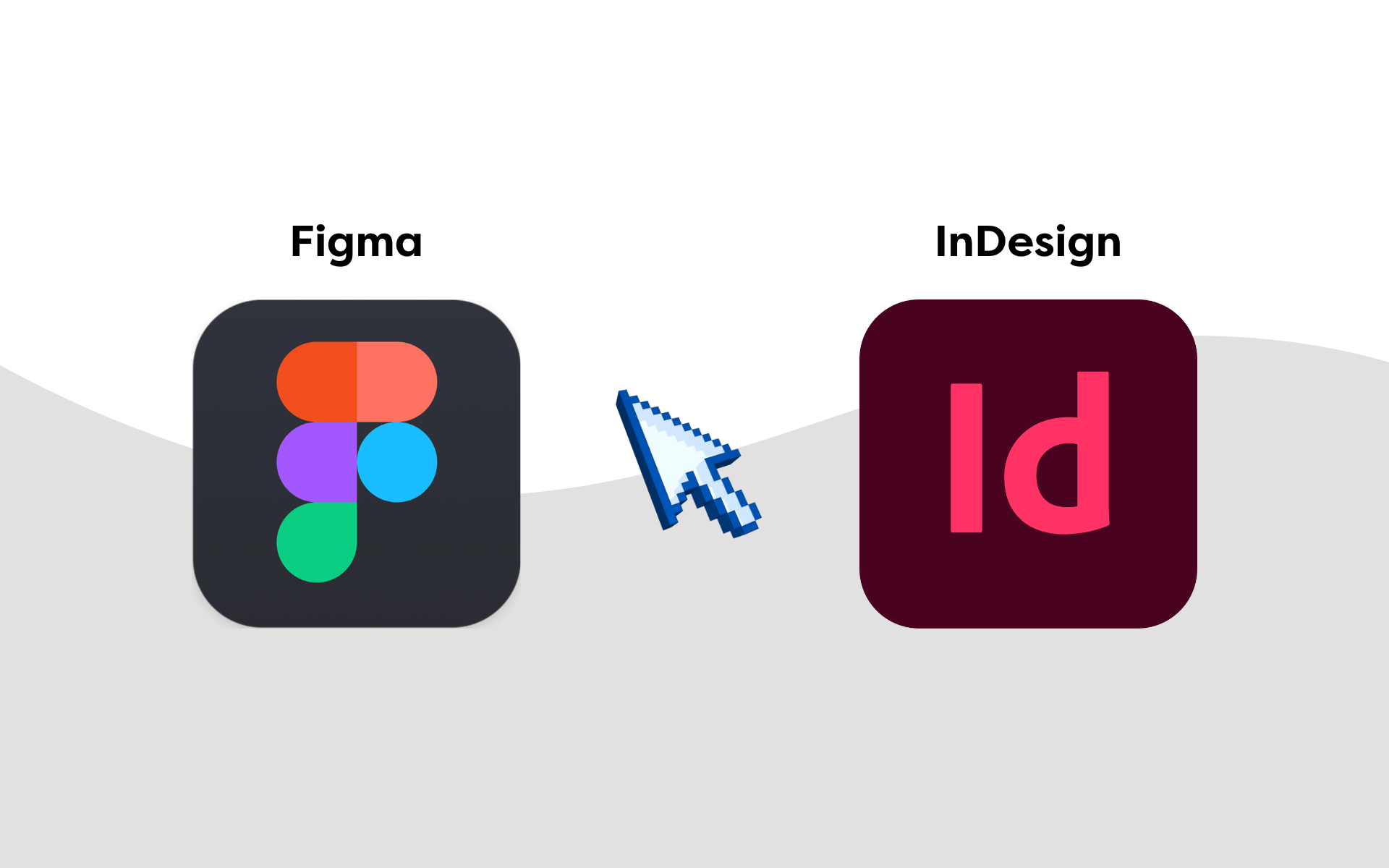Google Shopping is an essential tool for e-commerce businesses globally – big and small. When used correctly, it is a fantastic way to boost your product visibility and drive cheap, relevant and intent-focused traffic to your website. These visitors are primed to convert if you can convince them!
However, just being present isn’t always enough. A poorly optimised Google Shopping campaign will likely result in substandard performance, low return on investment, and a high cost per acquisition.
Remember, not only are you trying to convince the customer they need your product, but you’re also up against your competitors who offer similar products. Beyond this, there are numerous factors that a potential customer will consider before making their mind up.
The good news, however, is that this platform is great for testing. If you’re capable of quickly updating your website to accommodate new ideas, you’ll find out pretty quickly how successful each one is.
This may sound daunting if you’re new to the industry or less experienced, but don’t worry – we’re here to help. The tips in this guide come from years of helping our clients to get the best return on investment from their Google Shopping budget.
Read on to learn everything you need to know about setting up and optimising a Google Shopping campaign to maximise your investment.
Choosing the right Google Shopping campaign
First and foremost, you need to decide what type of campaign you want. Your options will change as platforms naturally evolve. Recently (September 2022), Google moved its smart shopping campaigns to a new product called Google PMax (Performance Max), which also impacted how some shopping campaigns operate.
Essentially, there are now two types of shopping campaigns – standard and PMax campaigns. The main difference between them is the amount of automation involved.
- Standard campaigns offer three different bid strategies, letting you control your bid amount. You can manage your campaign using manual cost per click (CPC) or set it to maximise clicks or target return on ad spend (ROAS).
Typically standard shopping campaigns give you more control, allow you to manage negative keywords, and grant you access to more performance data (more on this later).
- PMax campaigns also offer shopping but now incorporate different ad types and allow Google to serve ads across their network, so it’s not just shopping ads in search that are shown to potential customers (this is important to remember when setting up).
Google has limited the control you have during the set-up of PMax campaigns. It automates most of the process and controls how and where the ads are served.
Controversially, within the industry at least, Google also restricts how much data you can see, making it hard to gain any real insights into your campaign’s performance. However, Google claims these campaigns can provide a 20% conversion boost at the same cost per acquisition (CPA) as before they introduced PMax.
TOP TIP: there is a little workaround during set-up to limit PMax to shopping ads.
When you arrive at the creating ads section of the campaign builder, only select the shopping feed and don’t enter any other asset type (Google will try to force you to do this).
If you start to add other assets like logos and headlines, you’ll be forced into a campaign that includes every type of ad for those assets, i.e. video for video ads etc.
It’s worth testing both campaign types to see what works for you. In our experience, PMax is inconsistent with its performance. Across our clients, we’ve seen some fantastic results but also some that are very poor.
The key to getting this right is generating enough volume and quality of data for Google to use to optimise your campaign. This typically improves over time, but 15 conversions per week are required to optimise a campaign effectively.
In the initial stages, if you feel you aren’t going to get this many conversions or your budget doesn’t allow it, you may be better off starting with standard campaigns.
Optimise your shopping feed and products
Shopping campaigns work from the product feed in your merchant centre, which is usually pulled from the list of products on your website, but it can also be set up as a manual feed.
Creating, maintaining and regularly updating this feed is essential to maximise your performance. The more you put into this, the more you’ll get out of it. This can be done in the Google merchant centre, where there are also a few other valuable management tools.
Google will use this information – among other things – to determine what product ads are served against customer queries and how closely they relate.
Feeds contain a series of specific pieces of information called attributes. These attributes allow you to define the product and improve its relevance. The more relevant it is to a customer query, the more likely it will be served as an ad.
Within the ads platform, this works towards the Ad Rank attribute (Google’s perception of quality), which you can report on alongside impression share to understand how visible your ads are and why. Typically your impression share will either be lost to budget or Rank.
Understanding your product feed attributes
Google has a page defining its product feed attributes. You don’t need to use them all for every product, but you should look to add information to each product where relevant.
For example, gender, colour and material may be beneficial for jewellery, whereas age group, material, pattern, size, and colour may be more beneficial for clothes and apparel. This allows Google to categorise products and helps to match relevancy and intent.
Beyond this, the information you add to your product is key. The title of your product, how you describe it, how you present it and visualise it, as well as how you present your business and website can all have a significant impact on performance.
Again it’s essential to remember this is your “shop window”, and you’re competing for customers with all your competitors. The more uniquely relevant, the better the performance is likely to be.
It’s essential to match your customer’s intent to the product title and understand the primary keyword. Depending on the range of products you sell, this may be simple or complex, but you can test different variations and even create specific products to suit this purpose.
For example, the following searches are very similar in topicality but have very different intent for the user, producing very different results. If you label your products in a very generic way, it’s unlikely you’ll match the user intent, even if you have relevant products the user is searching for.
Arm chair
Leather arm chair
Industrial leather arm chair
In each of the examples above, the intent shifts slightly. Although they remain within the same broad area, the user is looking for increasingly specific products. It’s important to remember this when deciding what title to give your products, as there is a much greater opportunity to convert a user who already has a good idea of what they are looking for. As you can also see from the above, the images play an important part.
When your campaigns are running, and you have enough data, set aside time to review the keywords activating your ads – this is vital to improving performance.
You’ll find less relevant keywords triggering your ads even with very finely tuned products. Semantically similar keywords tend to cause this, or different product types with similar or common names. This isn’t necessarily a problem unless you notice you’re getting a lot of clicks and no conversions.
You can control and refine this by setting up a negative keyword list and adding to it frequently. Depending on the volume of data, you should look to action this once per month, but doing it more often can also be beneficial. However, this feature isn’t currently available for PMax campaigns.
Detailed categorisation and campaign structure
Once you have decided on a campaign type, you now have to determine its structure and how you might want to prioritise the products. A typical setup is a catch-all campaign containing all the products in the feed, which typically sit within one product group.
This is especially common with standard shopping campaigns and often set with a high priority but low bid.
The purpose of this is to “mop up” demand in auctions with low competition because it’s cheaper and more efficient to acquire the traffic. It can be a useful strategy but offers little control and flexibility to determine how the budget is spent, except for setting the maximum bids.
It’s often better to support this with other campaigns that have a dedicated product focus, especially if you have lots of products that fit within different ranges. This can be done in multiple ways, primarily using attributes within the feed (covered above), which can be pulled through to segment into groups. However, if this isn’t available, you can use custom labels or even filter by ID and title. So as long as the keyword is mentioned in it, you can search for it and add it manually.
Creating campaigns with a dedicated focus, as opposed to groups within campaigns, allows you to be more specific when allocating the budget. You can be as detailed as you like with this as long as you have the budget and there is enough search demand.
For example, if you’re a retail store selling clothes, you may want to have separate campaigns selling men’s t-shirts for “brand x”, “brand y”, brand z”, but you may also want to have a campaign for “men’s white t-shirts”, “men’s blue t-shirts” etc. to capture different search intent, but using the same products where relevant.
You can filter and segment products in both standard and PMax campaigns, but the process is slightly different for each.
The optimisation model and bid strategies
Testing and utilising Google’s bid strategies can add a lot of value to your campaign beyond manual CPC. However, as with PMax campaigns, the more data you have and the better quality it is, the better it will perform.
These bid strategies often optimise towards conversion events set up in the account – these can take many forms, including phone calls, enquiries, page views, etc. Ideally, for shopping, the only conversion event should be the actual conversion, and you can confirm this during the campaign set-up. However, it is possible to set up micro-conversions that collect data when people progress through the checkout process.
If you’re struggling to harness enough transactional data to optimise your campaign, you may benefit from expanding the types of conversions the campaign is optimised for.
For example, you may want to optimise towards people who get to the payment page but don’t complete the transaction. This will increase the volume of data you have to work with, and it gives Google the opportunity to find more people like them who are willing to consider your product. This is also helpful when you’re building audiences and retargeting campaigns.
Shopping campaigns should collect transaction and revenue data, so the most valuable bid strategy is often conversions or conversion value, but you can also add targets to these to focus Google’s optimisation efforts towards either CPA or ROAS.
- CPA – Google will work towards getting as many conversions within the cost per acquisition threshold and likely optimise towards better-converting products.
- ROAS – Google will work towards providing the most revenue for your ad spend and may prioritise products with a high revenue value but a competitive conversion rate.
Separately you can also create a shared bid strategy that will control the budget across multiple campaigns and reassign the total budget to better-performing areas. This is a good option if you need to tightly control spending. Within the shared bid strategy, there is also an option to add maximum bid values to ensure you don’t overpay per click if this is a concern.
Understanding your audience
Although not technically restricted to shopping, utilising reviews and building trust and brand familiarity can have a significant impact on whether somebody will initially click your ad over a competitor and ultimately order a product from you.
This should be built into your core marketing strategy to enhance over time, but there are elements here that can help your shopping campaigns.
If you don’t already utilise reviews, make a note to look into it. They can be pulled into the product feed to instantly add an element of trust when the customer is researching and choosing which product looks the most suitable.
In the example below, the ad listing with reviews instantly stands out against the others that do not. Even though they are all reputable businesses selling different products, the listing with reviews is likely to drive a higher click-through rate and, possibly, conversion rate vs those without.
It may be worth testing this as part of a plan for your business to understand the incremental value it adds, as it’s likely a paid feature. Even without a test plan, you should be able to segment the performance of products with and without reviews. This will give you a good idea of conversion rates and cost per acquisition, which you can then use to estimate a return on investment.
Google offers more information on how to implement product reviews here.
Reviews will help your business build trust with customers unaware of your product or brand; however, it doesn’t help with familiarity. This is where PMax can be helpful if utilised correctly.
PMax can target the same audience looking for your products with a wider advertising campaign. So if you have the assets available, your customers may also see display ads on their favourite sites, your short-form videos across Youtube, or a combination of these across Google-owned properties and ad networks.
Although it’s not always immediate, this should help grow your brand over time. When your audience is more familiar with you due to advertising repetition, they may recognise your ads, encouraging a better CTR and a higher conversion rate overall.
What is ‘Buy on Google’?
If your company is based in the United States, you are eligible to utilise ‘Buy on Google’ if you feel your business may be suffering from a lack of branding or trust. For those based outside of the US, this may still be available, but you’ll need to refer to the cross-borders policy.
However, this allows customers to purchase your products directly on the Google platform, utilising the trust customers have in Google. This makes the purchase journey simpler and more streamlined.
This can have many advantages, but one thing to look out for long term is how much you pay and whether the model changes over time.
Currently, the options to implement this are fairly inflexible. You have to use Shopify or Paypal payments, so if you don’t currently utilise these services, you’ll have to set them up first. You’ll also have to add business information and customer support policies.
However, once you’ve added the right information and activated this option, it should add incremental value to your business and aid conversions.
We’re here to help
Marketing Labs is a digital marketing agency, specialising in PPC services. If you need help with any of the above, or would like to see how we can improve your paid search account, get in touch today. Our team are happy to help.