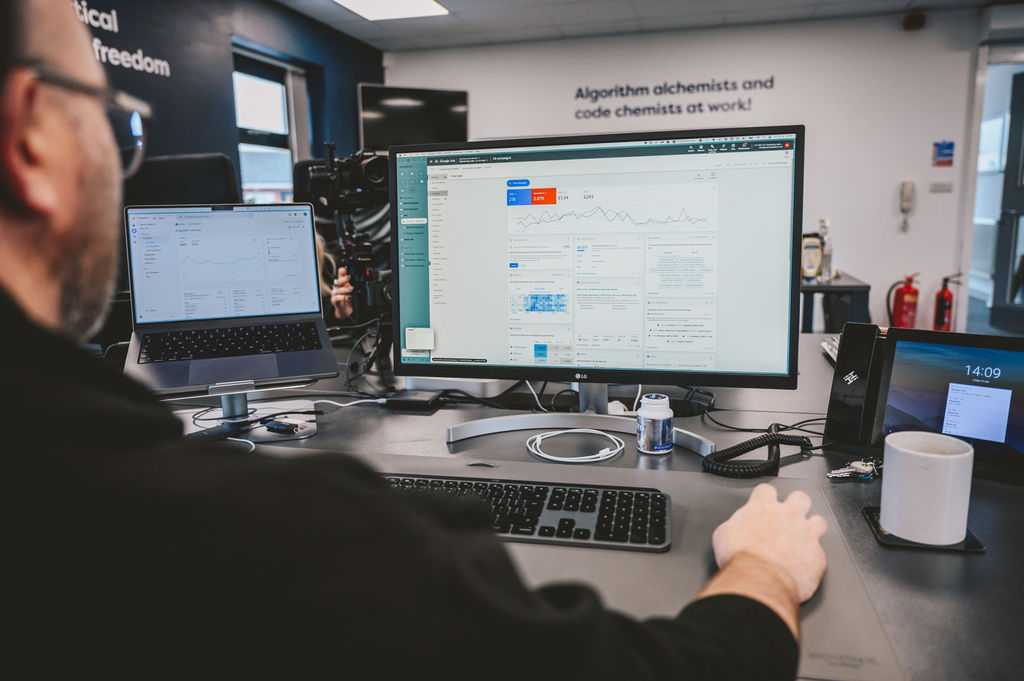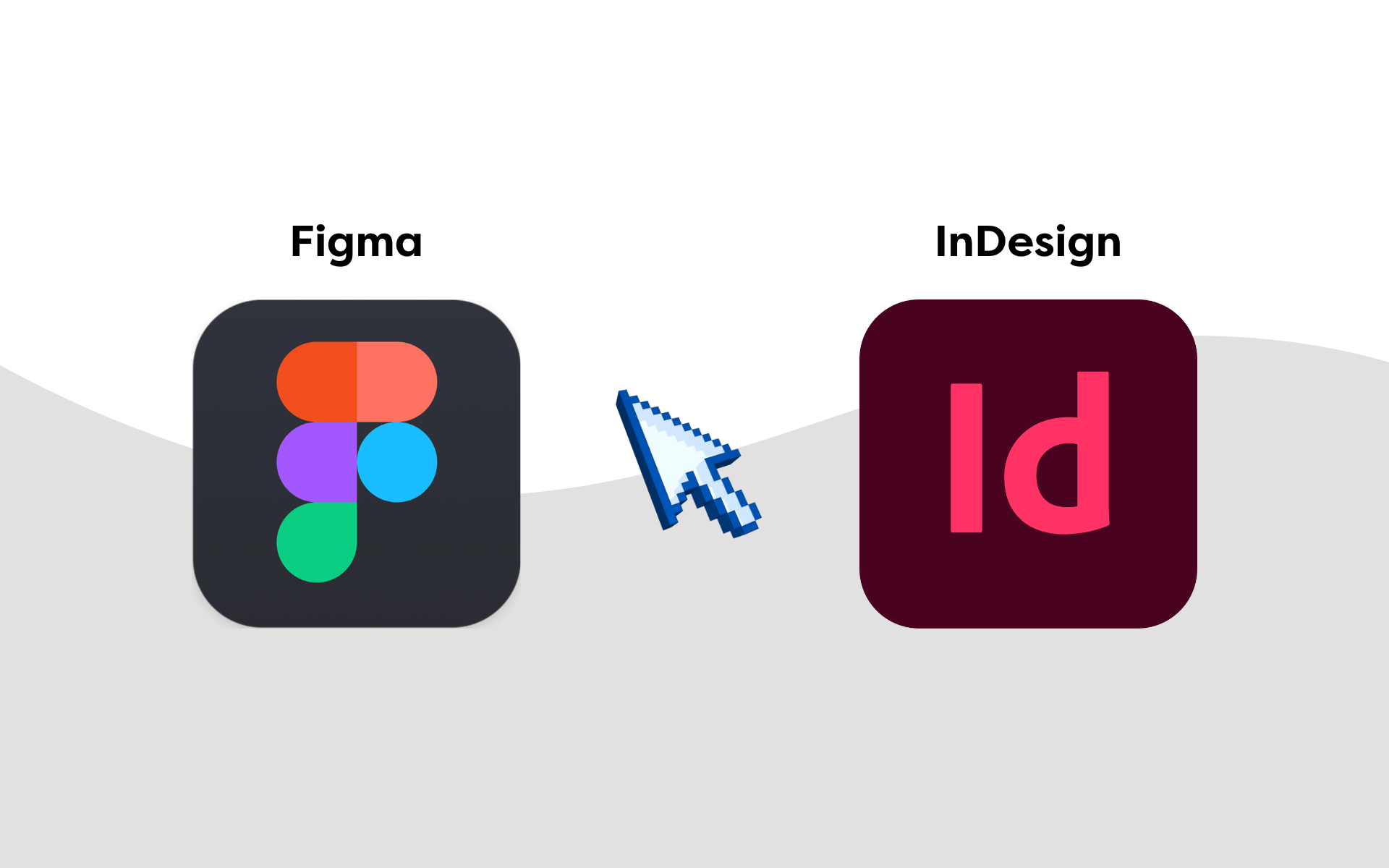If you’re new to ads, you may not be familiar with the methods you can use to advertise across the Google network. There are three main advertising types: search, display, and video.
Search is ‘intent driven’ and allows businesses to promote themselves to people actively looking for something by serving ads that closely match their search query. This comes in a few forms but typically comprises standard text and product ads (Google Shopping).
PMax is a new type of campaign that aims to automate several of the processes involved in setting up and running these ads.
What is PMax?
PMax is an abbreviation of Performance-Max – a new automated AI-based approach to advertising through Google.
Google promotion material often suggests PMax can increase performance by up to 20% (a case study can be found here), but this varies depending on the literature you’re reading.
In essence, this is a new-ish approach from Google that removes some of your control over campaign settings in favour of a new goal and objective-based AI and automation approach.
Essentially Google is using its algorithms to improve performance for its ads customers.
Discover some of the other PPC services we offer at Marketing Labs.
How does PMax work?
Unlike other campaigns, you don’t need to be detailed when setting it up. As mentioned above, essentially, you’re handing over control to Google AI to do what it thinks is best.
One of the benefits of PMax is that Google will utilise the creatives you provide, and sometimes assets from your website, to serve ads to people it believes are most likely to complete the action you require. This would typically be an order on your website, but you can include other goals like calls or enquiries.
The other benefit of PMax is that Google will automatically serve ads to people across its network and partner networks. This includes search, display, and video. If a potential customer is watching on YouTube, Google may serve a video or product ad to them there.
Google uses its understanding of user behaviour and search intent to determine if users are in a position to complete the action you’ve defined and whether your business is:
1) best placed to achieve the objective against others in your competitive set, and
2) you have the budget to pay for this objective (partly determined by Google).
How do you set up PMax Google?
If you’re not using a Google Shopping agency to manage your ads, this section will guide you through the basics of setting up a PMax campaign.
Set up a new campaign by clicking the ‘create campaign’ button in the interface, then select a relevant objective (i.e., sales or leads). It will look something like this (as of July 2023).
From here, you can select or remove your objectives. In this example, we have two purchase conversion actions (determined in the account conversion settings) and one phone call action.
This includes all campaign types you may utilise, including PMax, highlighted below.
Once selected, you can continue building the campaign by choosing a product feed from the merchant centre (linked to your ads account), completing the initial process, and adding a campaign name.
How do you add assets?
Once you’ve completed the initial campaign setup (as defined above), the builder will take you to a page where you can fine-tune the campaign settings and build your ad assets.
PMax assets are things like text, images, videos, and other types of media. This also includes your CTAs (calls to action).
This is a step-by-step process where you can define how you’d like Google to select your campaign bid strategy, what products you want to utilise, who you’d like to target, and what assets you’d like to use.
You’ll finish this section by confirming the budget and activating the campaign.
Once you’ve completed the first couple of steps, it will load a tab called ‘asset group’, which will automatically contain all the resources you supply to build your ads when it has identified a potential user.
You lose control over defining the ads yourself, so be careful what assets you upload (they can be used in any combination Google deems fit). So if you have tight brand guidelines and advertising conventions, you must be as prescriptive and controlled as possible when uploading your assets.
In this section, you’ll be asked to confirm:
- The products you’d like to promote (by default, it will select all products in the feed)
- The ad extensions you’d like to utilise
- Business name and logos
- The ad copy headlines, short descriptions, and long descriptions
- The images and video assets
- Additional asset types that may help promote your business, for example, any promotions
Usually, the more assets you upload, the more opportunity Google has to optimise and find a winning combination. However, if you include images and copy relating to specific products or services, these could appear jumbled up and mismatched.
Finally, you’ll need to select an audience signal. These can be created in the audience manager in the shared library or within the campaign builder from more basic audiences.
Does PMax work? (The good and the bad)
At Marketing Labs, we’ve managed hundreds, if not thousands, of different PMax campaigns for our clients. Some of these were very successful, but others were not!
When PMax works, it works very well. We have seen excellent results for some clients. Equally, we have seen the opposite for other clients.
There are some common attributes among the clients and campaigns where PMax has worked well. If you match a few of these, it’s worth trialling PMax.
- Your business sits in an industry with higher search volume and predictable demand.
- Your merchant feed is well-optimised, and products are named correctly.
- You have a good understanding of who your customers are.
- You have a well-structured website with a clear conversion funnel and checkout process.
- Your account has a good structure for conversion events and consistently reports conversions.
- You have a reasonable budget to test (I’d suggest £20 per day as a minimum).
- Your shopping feed is compatible with your budget – £20 per day across 1000s of products and a large mix of asset types is unlikely to work well.
Beyond this, here are some other thoughts on PMax – good and bad.
The positives
- If you meet all (or some of) the criteria above, you will likely see a positive investment return.
- It can serve assets across various Google networks, so audience reach shouldn’t be a problem.
- It’s reasonably easy to set up and activate.
The negatives
- It’s not great if you need more control over your ads (platforms, channels, content).
- There is limited control over the ads you serve and where they get served.
- The ad combinations are not always ideal, requiring careful thought to control.
- Often the budget will be utilised across display and video.
- No option to target keywords specifically.
- No option (as standard) to negatively match keywords.
- It often requires a lot of data to work at optimum levels.
- Often it will capture intent for brand-related queries.
- Reports are very poor. Google seemingly wants to keep this information from you.
- The insights from reporting aren’t as helpful as they could be.
- You can’t share bid strategy or budget with other campaigns.
Important hints and tips for PMax
As with most things in life, the devil is in the detail. There are a few areas of PMax Google that you can tweak to generate better performance.
We’ve listed a few areas below that should help improve your ROI.
Shopping Ads – control your assets
If you only want to set up a Google shopping campaign to replace the now-defunct smart shopping campaigns, you can do this in PMax without adding any assets.
As much as Google would like you to, you do not have to utilise all assets it recommends! Simply select your merchant centre feed and continue without touching the asset section.
Be warned – Google does not like this. When you click any option in the asset group section, it will not let you continue without adding something. It’s best to avoid this section altogether; otherwise, it will lock you into serving more than just shopping ads.
Target audiences
Getting your audience right is a must. Google has a vast audience reach, and it’s easy to waste your budget serving ads to the wrong people. Make sure you utilise audience segments and in-market segments to prioritise the right people.
PMax is great for retargeting, so if your business product is focused, ensure your analytics account is linked, and you have well-scoped ad audiences.
If you’re keen on testing, you can do a lot with audience segmentation in PMax, especially across asset groups. For example, you could create a segment of users who add a product to a cart but do not convert.
Enhance this further by refining the product category and matching the audience segment to a specific feed in PMax. So if people add red shoes to a basket without converting, they go into an audience within an asset group in PMax that serves product ads for red shoes.
This assumes you collect lots of data and would be great for large companies. If you’re a smaller company with less data, avoid becoming too granular, as it will have the opposite effect.
Brand exclusion lists
This setting is often overlooked; however, applying this can have a lot of value. You can add this to suit your strategy, but essentially there are two main uses.
Remove your brand or other brands you do not want to trigger ads for.
“For Performance Max, brand exclusions provide added control so your campaigns won’t serve for branded queries you want to avoid on Search and Shopping inventory” – Google.
If you do not want PMax to serve ads on brand keywords, insert it into the brand exclusion list and implement this. You may need to request a brand to be added if it’s not currently available. This can be done in the shared library – more information can be found here.
The brand exclusion setting can be found in the campaign settings, in additional settings at the bottom of the page (shown below).
Automatically created assets
As well as adding defined assets, you can allow Google to pull assets from your website to use in ads.
This may be positive or negative for you, depending on your intentions. So if you only want a PMax shopping campaign, it may be better to deactivate this setting. Equally, utilising assets from your site may pull in information you do not currently use.
Maximising performance is not just about working harder but working smarter.
By implementing these PMax tips, you can unlock the full potential of your abilities and achieve outstanding results. Remember, it’s not always about putting in more hours but refining your efforts and making strategic decisions to yield the best outcomes.
If you’ve enjoyed this, you might also find this article valuable: how to maximise your return on Google Shopping campaigns.