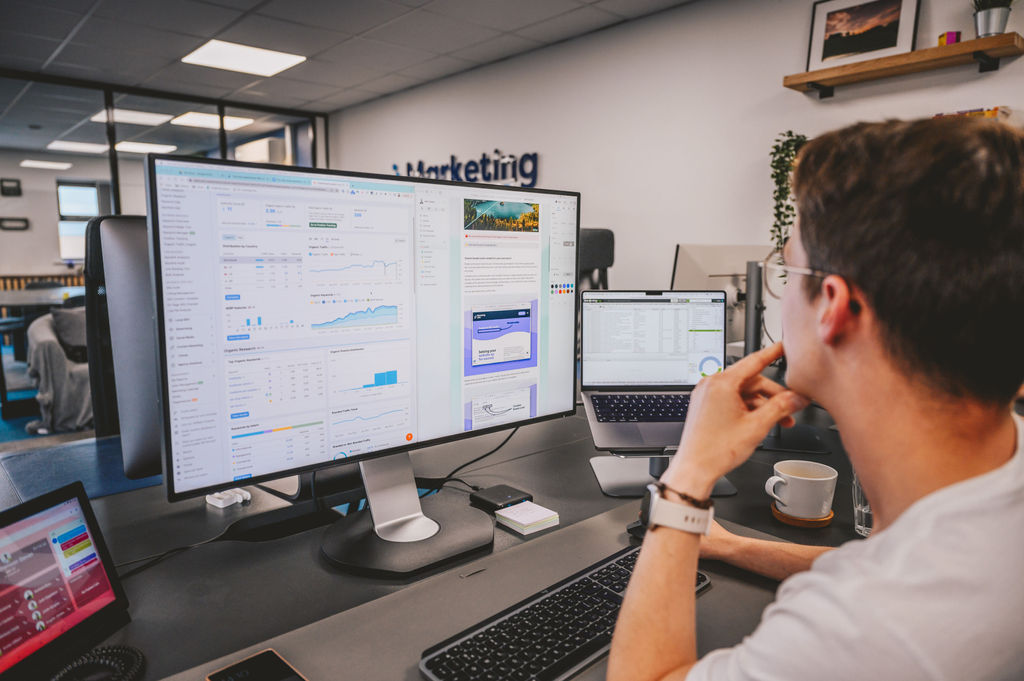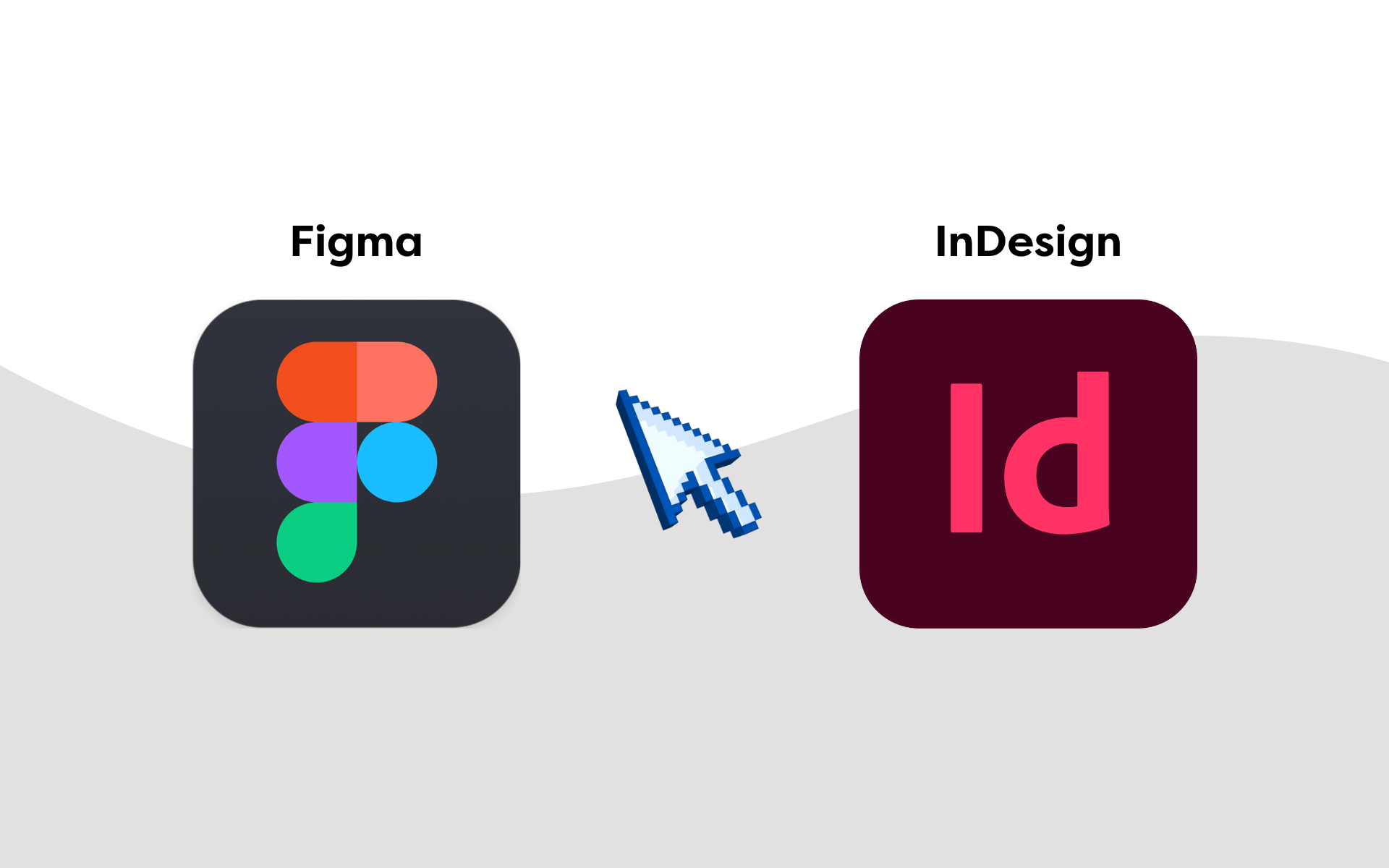Overview:
- 🔒 Security
- 📢 Let your customers know it’s business as usual
- 💬 Live Chat
- ✉️ Update forms of contact
- 💻 Remote working tips
- 💡 What to do
Introduction:
COVID-19 truly has tipped the world upside down for millions of businesses and billions of human beings! For many clients, keeping their website up-to-date has helped keep customers informed about business operations and has reduced extra emails and phone calls for teams that are already under a lot of pressure. Josh (from our Design & Web Development) has put together a list of the most essential tasks to prepare your website for the difficult times that lie ahead. Stay at home & stay safe.
🔒 Security:
It’s important to make sure your site remains secure during these difficult times. Below are a few measures you can take to ensure your site is as secure as possible.
Change your passwords:
It’s important to have secure passwords. I’m sure we’ve all been guilty of using “p@ssword” or “qwerty” in the past but that won’t cut it here. We recommend using a password generator like the ones LastPass and 1Password use. These will create very secure and totally random passwords for you to use, and, if you create an account with them, they will even manage your passwords for you so you don’t have to remember them.
Updates:
Make sure you are keeping on top of your WordPress updates, plugin updates and theme updates. And if you have anything that is no longer required for your site, deactivate it and delete it. Any outdated plugins on your site can be a weakness, hackers are known to exploit weaknesses like these to gain full control of your site. We also recommend using some kind of security plugin. “Defender” by WPMUDEV is our go-to but there are free alternatives like “Wordfence” by Wordfence that will do an adequate job of securing your site.
We strongly advise that you take a backup of your site before going on an updating spree. You can do this in most hosting packages and there are also some plugins that will help you take backups. If you are unsure, speak to your Webmaster.
2 Factor Authentication:
2 Factor Authentication is one of our favourite security measures. By setting up 2 Factor Authentication you are requiring a second step during your login process, first your WordPress password and then a unique (ever-changing) code generated by an authenticator app on your phone. Again, we opt to use “Defender” by WPMUDEV for this but there are again free alternatives like; “Duo Two-Factor Authentication” by Duo Security, “Google Authenticator” by Ivan Kruchkoff & “Wordfence” by Wordfence.
We recommend taking note of your “One-time use codes” these codes are generated when you set up 2 Factor Authentication. You will usually get a list of 10 of them and they can be used once each if you don’t have access to the authenticator app on your phone. A good place to store these backup codes could be LastPass or 1Password.
Looking for more?
If you’re hungry for more, you can read our article on WordPress Security.
📢 Let your customers know it’s business as usual:
During these uncertain times, it’s important to be upfront with your customers and clients. They’ll not be sure whether or not your business has been affected by the Coronavirus. You should let them know whether to expect delays in shipping or returns and even make them aware of the extra measures you have taken to ensure their safety and the safety of your staff.
We advise you to add either a banner or a popup to your site to help people understand your situation.
Adding a Banner:
There are lots of ways to add a banner to your site, we created one for a client not long ago however this banner was used to add a coupon code to the header of a site. A similar process can be used to add a disclaimer. We use “Divi Bars” by Divi Life for our banners as it integrates with our theme of choice “Divi” however, if you don’t use Divi and would like to add a banner you could use a plugin like; “Announcement Bar” by Themify ($19) or “WP Notification Bars” by MyThemeShop (FREE).
These banners would work great for a brief message like “Coronavirus Update – Business as usual!” however you won’t want to add a huge amount of text to them. One option is to add a link to the banner that directs the user to a page/post discussing the topic, or you could use a pop-up to display more text.
Adding a Pop-up:
Adding a popup to your site is easy. If you are using Divi like us, you have access to “Bloom” a plugin developed by the same developers as Divi and included in the Divi package. Its primary use is as an Email opt-in form, but, with a simple line of CSS added to the plugins options, you can use the pop-up form as a simple yet effective pop-up notification. Here you can read how to use Bloom as a pop-up notification.
And if you don’t use Divi or Bloom, you can use a plugin like; “Popup Builder” by Sygnoos or “Sumo” by SumoMe. These are both FREE plugins that will allow you to create pop-ups on your site. Again, they are primarily used as Email opt-in forms but with some simple CSS tweaks, you can remove the email form and just display a notification. Our guide shows the steps we took to hide our Email Form. A similar approach could be used with the plugins listed above.
💬 Live Chat:
Have you considered adding a live chat feature to your website? A lot of your customers/clients are going to have questions for you, a live chat makes it much easier for them to get the information they need quickly and doesn’t require them to fill out the dreaded contact form. Our go-to live chat it “Tawk” it’s 100% FREE and offers loads of amazing features!
✉️ Update any forms of contact:
Since you’re not going to be in the office for a while, it’s important that your customers/clients are able to get in contact with you. Make sure you have the correct email and phone numbers listed on your website and be sure to include the numbers of any vital staff members if necessary. You should also run a test on your contact form to make sure you receive any enquiries and even test your live chat. If your customers can’t get in touch with you they will go elsewhere.
💻 Remote Working Tips:
Since most of the world is currently on lockdown and the majority of businesses are being asked to work from home whenever possible, it is important that you prepare for this. Here are some of our remote working tips;
-
Make the necessary preparations.
Make sure you are able to access your website remotely. If you have IP lockouts setup, you’ll want to make sure you whitelist your personal IP and the IP’s of the rest of your staff members. Make sure that everyone that requires login credentials has them ready. If you have any files on a work computer, make sure you can either remotely access them or you take a copy with you. Maybe sign up for Google Drive or Dropbox, you’ll find this is a lot easy to share files with your team. Finally, make sure your team knows how and when to contact you.
-
Communicate with your team.
It’s vital that you are able to maintain good communication with your team. Our best advice is to OVER communicate as much as possible, this will reduce any chance of miscommunication and will help your team members follow whatever is going on. It’s a lot harder to get your point across via instant messaging or email so we advise you to schedule regular conference calls to keep everyone up to date. Skype is probably your best bet as it is free and it offers audio and video conferences.
-
Don’t work from your bed.
As tempting as it is to lay in bed with your laptop all day it won’t be any good for productivity. You should treat your time at work as you normally would, that means, have a shower, get dressed, make yourself a coffee and sit at a desk. You’ll find you are much more productive when working from a desk with no distractions plus now it’s finally your turn to choose what music to listen to in “the office”!
-
Practice good self care.
As mentioned above, you should be treating your remote working time as you would treat a normal day at work. You may not have to keep appearances up for anyone in isolation but what happens when an emergency video conference is called… Keep on top of your regular self-care routine, be sure to shower and shave, try to stick to your normal working hours and make sure you know when to log off. It’s easy to continue working late into the night since you are in a relaxed and comfortable environment but all that screen time is not good for you.
-
Take regular breaks.
Being in isolation will be tough. You want to make sure you keep your morale high, we recommend taking a break every couple hours where you can either have a coffee, take a short walk (if possible) and give yourself some time to chill out.
-
Exercise.
Remember when you used to walk/bike to work? Or when you used to walk to the shop/cafe on your lunch break? Yeah, you’re not doing that now… Since you are likely cooped up in your office every day it’s important to do at least a little exercise. Do some squats, situps or push-ups every now and then. If you’re lucky enough to have a big garden, maybe try doing some short sprints. Even raising your monitor so you are able to stand at your desk will be beneficial. It’s important to take a little time every now and then to do some exercise as it is known to promote good mental health.
-
Improve your “Setup”.
Don’t sit hunched over a laptop all day. It’s important to practice good ergonomics. If you have a PC already make sure you are sat on a comfortable chair that supports your back and is suited for long periods of sitting, Make sure your monitor is set to the correct height and is in the centre of your field of view.
If you don’t have a PC and you are planning on working on a laptop, plug it into a monitor if possible and try to use a mouse rather than a trackpad. If you don’t have or can’t get a monitor, you can try raising your laptop to a suitable height, you may end up needing a keyboard, however. Another alternative is to prop the back of your laptop up creating a sloped keyboard. -
Practice the 20/20/20 rule.
The 20 20 20 rule states that every 20 minutes you spend looking at a screen, you should look at something 20 feet away for 20 seconds. This is probably the easiest tip to follow, just set up a timer or an alarm on your phone that repeats every 20 minutes and whenever it goes off, go stare out of the window for 20 seconds. Easy! And your eyes will thank you for it!
-
Dark/Night Mode.
If you do find yourself working later than usual, it’s important to adjust your screen to suit the late-night environment. Set up a schedule for a blue light filter to come on when it starts to get dark. If any of the apps you use have a dark mode, turn it on. And if you find yourself browsing the web and the sites you use don’t have a dark mode, try an extension that changes the look of your browser. Our favourite is “Dark Reader” for Chrome.
-
Keep up social interactions.
You may be stuck inside your house but that doesn’t mean you can’t talk to anyone. Make time to chat with your colleagues/staff as you normally would in the office, I guarantee they are just as bored as you. Also, make time to talk to your friends and family, and check up on people if you think they could be struggling with being isolated. Remember, we’re all in this together!
💡 What to do?
Now you’re all set up to work remotely, what are you going to do? Presumably, you worked in an office for a reason? Be that for stock management, order fulfilment, etc. Now you’re at home you likely won’t be doing any of that, so, what can you do?
We recommend taking this time to work on improving your site. Here’s a list of some of the things you could start improving;
- How to write the perfect product description that will rank in search results
- How To Create A High Converting Landing Page
- 5 Quick Fix Common SEO Mistakes Infographic
- 7 Tips To Increase Your Website Load Speed
- 5 Golden Rules To Help Boost Blog Post Engagement
- 6 Tips for Effective Content Creation
- How to find niche keyword ideas and content topics with Ubersuggest
- 5 Crazily Easy Conversion Optimisation Tips
- 5 Simple on-page SEO tips
- How to improve your website’s conversion rate in a day