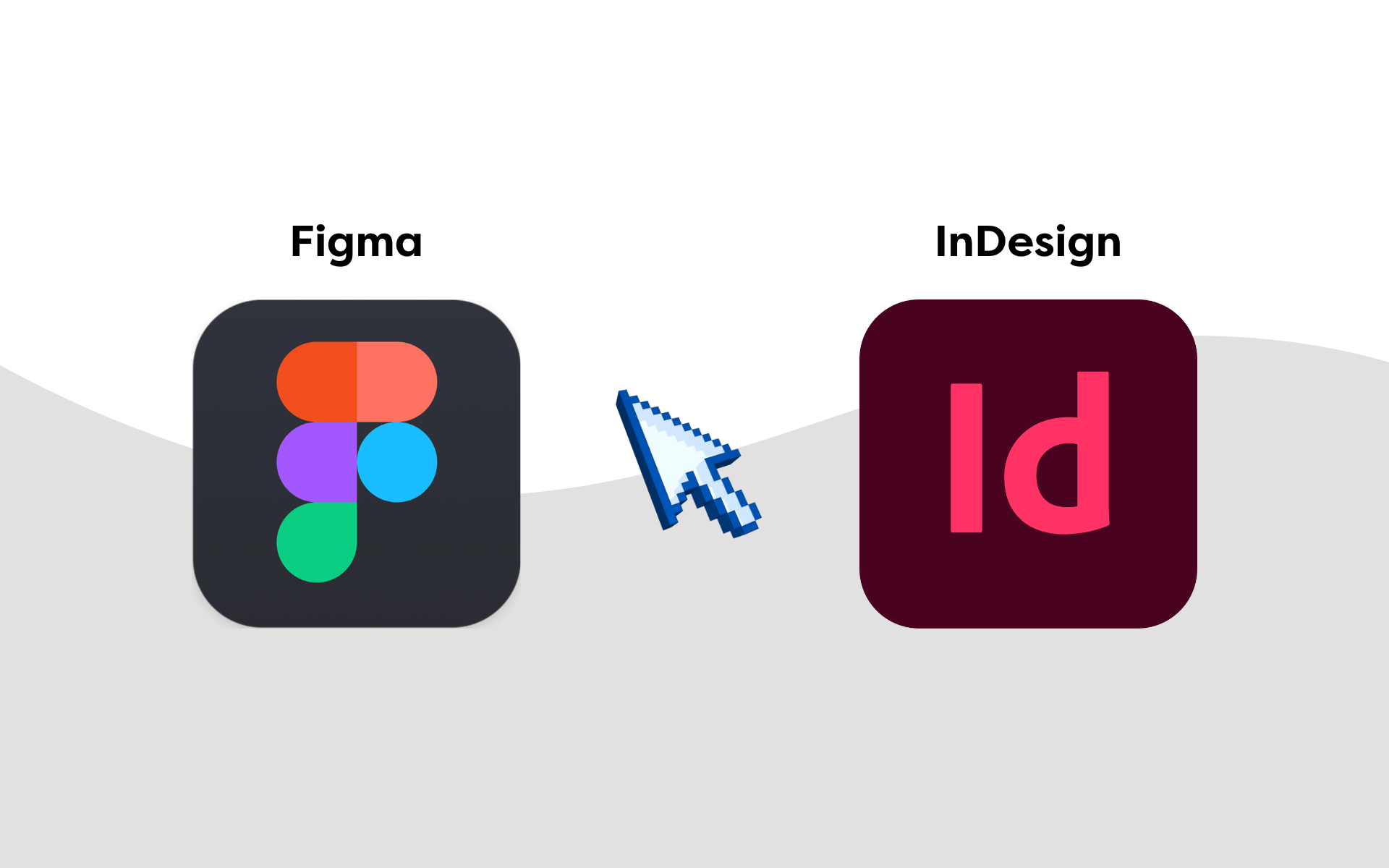Ever wondered why your website feels like it’s running on dial-up while your competitors load at lightning speed? A slow website isn’t just frustrating for visitors—it can hurt your SEO rankings, increase bounce rates, and cost you potential sales.
Issues with sluggish websites can range from overloaded hosting providers to unoptimised images or outdated plugins.
Every millisecond counts, especially when, according to Google, 53% of users abandon a site that takes longer than 3 seconds to load.
Whether it’s server issues, heavy site content, or outdated technology, we’ll show you how to fix it—one step at a time.
Overcrowded hosting providers
One of the most common reasons for a sluggish website is your hosting provider.
Platforms like GoDaddy and other shared hosting services may seem like an affordable option at first, but they often come with slower performance.
These shared hosting servers mean you’re sharing server resources with a handful of other websites.
When those websites experience high traffic or run heavy applications, it can dominate server resources, slowing your website down.
How to fix it:
- Upgrade your hosting plan
Consider moving to a VPS (Virtual Private Server) or dedicated hosting plan to ensure that your site has its own dedicated resource.
- Switch to a faster hosting provider
Take a look at hosting providers that prioritise speed and scalability (e.g. SiteGround or WP Engine).
- Content Delivery Network
Integrate a CDN to distribute your content across multiple servers worldwide. This reduces the load on your main server and ensures faster access to your visitors. (We’ll look at this in further detail later on in the article)
The impact of heavy website loads on performance
Excessive load caused by poorly optimised assets and functionalities is another factor of a slow website. Sites overloaded with high-resolution images, unoptimised videos, and excessive plugins can quickly become slow and sluggish.
A homepage with a dozen uncompressed images or auto-playing video demands significant bandwidth, causing delays – especially for users with slower internet speeds.
How to fix it:
- Optimise media files
Use image compression tools to reduce file sizes without compromising quality. Consider embedding videos from platforms like YouTube or Vimeo rather than uploading them directly to your CMS.
- Audit your plugins
Regularly review your plugins and remove any that are outdated, redundant or unused. Stick to lightweight plugins that fulfil multiple purposes, or where possible, try to code or design the functionality into your website manually.
- Minimise HTTP Requests
Combine CSS and JavaScript files and reduce the number of external scripts running on your site.
Outdated software and platforms
Outdated CMS platforms, themes, and plugins can also contribute to a slow website. When software isn’t regularly updated, it can result in inefficiencies and compatibility issues that negatively affect speed.
An outdated WordPress theme, for instance, might struggle to support modern browser functionality, which would lead to slower page rendering.
How to fix it:
- Update regularly
Ensure your CMS is always running the latest version. Many updates include performance optimisations that improve speed and increase important elements like security.
Website caching and CDNs
Content Delivery Networks (CDNs) and caching are game-changers when it comes to website speed. Without caching, every time a user visits your website, the server must process multiple requests to display content.
This process can bog down your server, especially during periods of high traffic.
A CDN stores copies of your website’s static files in multiple locations worldwide. This allows them to deliver them to users from the server closest to their location, reducing latency and load time.
How to fix it:
- Enable caching
Use caching plugins like WP Rocket to store copies of your site’s static content and reduce server processing time.
- Invest in a CDN
Services like AWS CloudFront can enhance your site’s speed by distributing content globally.
- Optimise dynamic content
Identify and optimise pages with high dynamic content to strike the right balance between personalisation and performance.
Final note
A slow website can cost you visitors and sales. From sluggish hosting to overloaded pages, there are plenty of reasons your site might drag, but the good news is they’re fixable.
Quick load times are a must in today’s fast-paced online world.
By upgrading your hosting, streamlining your site, and using tools like caching and CDNs, you can give your visitors the fast, seamless experience they expect.
Tackle the issues, and your users will thank you. For help with website development and design, our team is on hand.