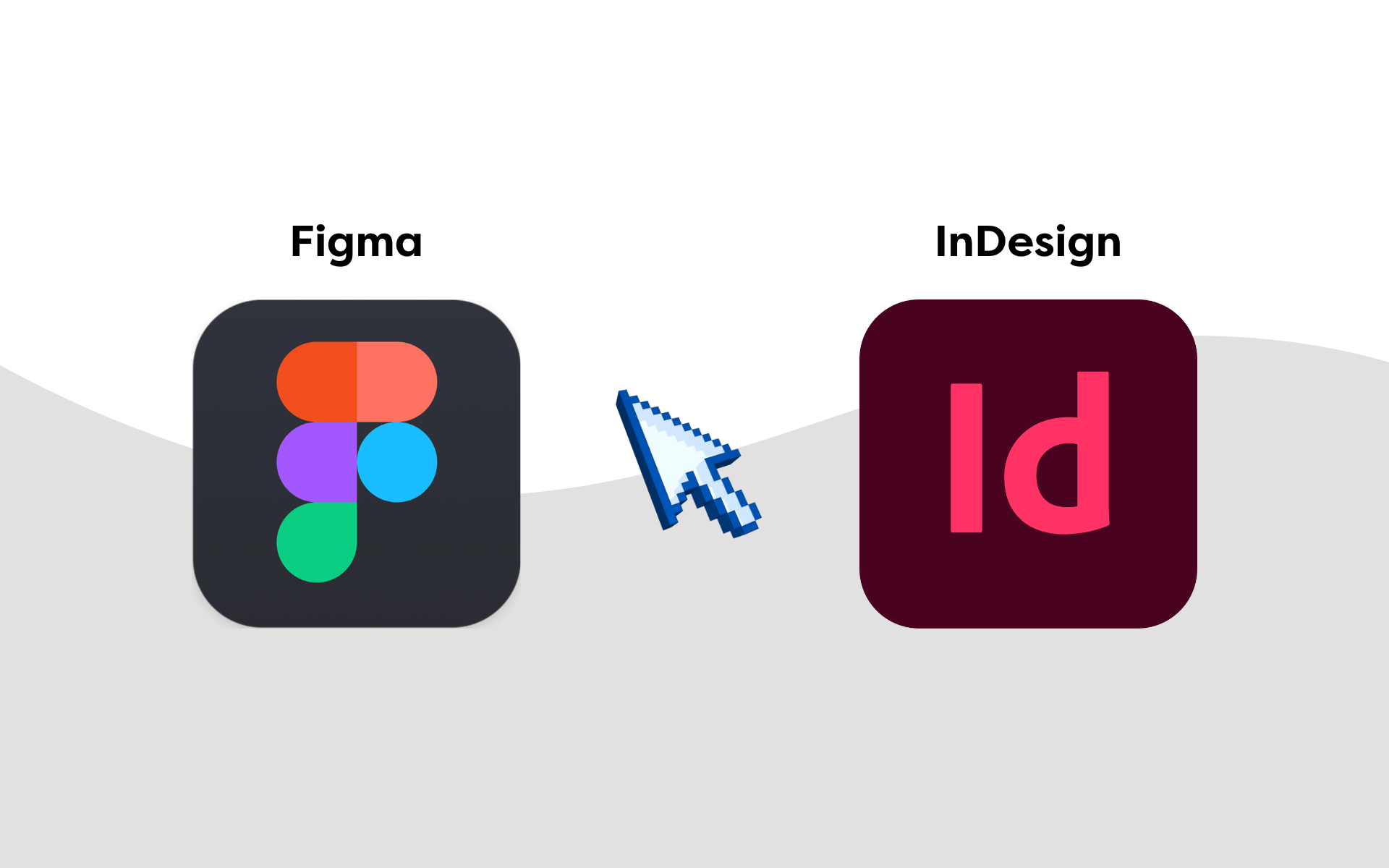Is your website looking or feeling outdated? Could it be time to give it the refresh it deserves? In today’s fast-paced digital world, having a modern and user-friendly website is key to attracting and retaining customers.
Signs that your website needs updating include:
- Outdated visual design and layouts
- Non-responsive design
- Slow loading speed
- Poor user experience
- Old content
In this blog post, we’ll look at these five things in detail, starting with outdated visual design and layouts. We’ll also ask, ‘how often should you update your website’ and consider what impact this has on your SEO.
1. Outdated visual design and layouts
An outdated design and layout is one of the most obvious signs you need to update your website. If your website looks like it belongs in the early 2000s, it’s definitely time for a refresh. Trends in web design evolve rapidly, and what was once considered modern may now come across as old-fashioned.
If your website looks old, it could be driving potential customers away. Outdated websites typically look and feel unprofessional, which doesn’t convey trust. It’s important to stay up-to-date with a website that looks visually appealing and aligns with what the user expects.
Consider your overall visual identity, such as colour schemes, typography, and graphics, when evaluating your design – minor tweaks can have a major impact. Oh, and don’t forget to give your design room to breathe; white space is your friend and will give users enough time to digest everything.
Furthermore, an outdated layout can make it quite challenging for visitors to navigate your website and find what they need. A cluttered, cramped or confusing layout can frustrate users and lead them to abandon your site in favour of one that’s easier to navigate.
A well-organised and intuitive layout (plenty of padding) will make it easy for visitors to find what they want and enhance the overall user experience (UX).
Try to review your site’s design periodically – as a general rule of thumb, I recommend checking your website monthly. This might seem like a big commitment, but a lot can change in that period, and this will give you enough time to make changes and adapt quickly.

2. Non-responsive design
In today’s mobile-dominated world, having a responsive website is no longer optional—it’s a must-have. A responsive design ensures that your website adapts and displays the content across various devices and screen sizes, including smartphones and tablets.
Between 55 and 60% of web traffic comes via a mobile phone. If your website isn’t responsive, you risk alienating a large portion of your audience.
Google now uses mobile-friendliness as a direct ranking factor, meaning that non-responsive websites are likely to be punished and will subsequently rank much lower in search engine results pages (SERPs).
To ensure your website is responsive, consider using a mobile-friendly design framework or working with a professional web developer who can optimise your site for various devices.
3. Slow loading speed
Nowadays, users have very little patience for slow-loading websites. If your website takes over a few seconds to load, you may lose valuable visitors and potential business. Studies have shown that visitors are likely to leave your website if it takes longer than 3 seconds to load!
Several factors can contribute to slow loading times, including large image files, excessive use of plugins or scripts, and poor server performance. To improve your website’s loading speed, consider compressing your images, minimising unnecessary plugins, and investing in a reliable hosting provider.
Learn how to reduce the size of your images in this short from Josh at Marketing Labs.
4. Poor user experience
User experience (UX) can make all the difference to your website’s performance. If your website offers a poor user experience, visitors are likely to leave your site quickly, and I’m sorry to say it, but they may never return.
Start with your navigation. Your website should have a straightforward and intuitive navigation with a logical structure that allows users to find what they need quickly.
Broken links and error messages should be minimised to prevent frustration, and if you’re considering pop-ups in your design, try not to overuse them.
In addition to the above, a poor user experience leads to higher bounce rates and lower conversion rates and affects your search engine rankings. Google values websites that provide a great user experience as it indicates quality.

5. Review old content
Old content is the fifth and final sign you need to update your website. It plays a massive part in the overall user journey.
Try to ensure fonts are readable, the text is formatted correctly, and the content is easy to understand and avoid using jargon or technical language, as this can confuse people.
Regularly evaluating and optimising your on-page or blog content is essential to keep visitors engaged and will also help expand your keyword net (the number of keywords you rank for).
If you’re struggling with a content plan, consider hiring a professional content writer to help with your new strategy.
Aside from written content, video promotion and professional photography are always worth considering when updating your site’s content. A simple update to content might include refreshing your team photos, headshots, and product imagery.
Steps to updating your website
If these signs are reminiscent of your website, let’s look at what you can do to revamp your online presence.
– Evaluate your current website
Start by evaluating your current website – get the team together over a coffee and make some notes. Consider using a service like Userbrain to get feedback on your website from real people. You can set them tasks to complete on your site and ask them specific questions to identify areas that need improvement.
– Set clear goals
Think about what you want to achieve with your update. Are you aiming for a more modern and visually appealing design? Do you want to improve loading times or enhance your mobile experience? Setting clear goals will help guide your process and ensure that you stay focused on what matters the most.
– Plan your redesign
Create a detailed design plan for your update, outlining the specific changes and improvements you will make. If you’re going to do this internally, try and set a timeframe that works for you and your business without putting you under pressure.
If you don’t have the capabilities internally, you could always consider working with a professional web designer or developer to ensure that your redesign aligns with current design trends and best practices.
– Regular maintenance
Website updates shouldn’t be a one-time event. To maintain a modern and engaging online presence, it’s essential to regularly monitor and update your website to ensure optimal user experience and performance.
How often should I update my website?
Factors such as the size of your site and the needs of your target audience will determine how often you should update your website.
At least once a month is a good starting point. This should include the following:
- Adding new content
- Optimising existing content
- Refreshing imagery
- Ensuring compatibility with evolving web standards
- Updating plug-ins
- Checking to make sure everything is working as it should be
When it comes to your website’s overall design, we recommend refreshing it at least every two years to take account of changes in design trends. This will ensure it stays relevant and engaging for visitors.
Does updating your website help SEO?
Updating your website can positively impact search engine optimisation. Search engines like Google use things like fresh content and user experience to determine their search rankings.
Regularly updating your website provides search engines with new and relevant content to crawl and index. This can increase your website’s visibility in search results and attract more organic traffic.
Additionally, updating your website allows you to optimise your content for relevant keywords, improve the internal linking structure, enhance website speed and performance, and make necessary adjustments based on other SEO best practices.
These factors can contribute to better SEO outcomes and improve your website’s ranking on search engine results pages.
Signs your website needs updating – the key takeaway
In today’s digital world, having an outdated website can harm your online presence and business success.
A modern, up-to-date and relevant website provides a positive user experience, improves your SEO performance, and gives you a competitive advantage.
Regularly evaluating and updating your website’s design, content, and functionality can attract new customers and keep them engaged with your brand.
Remember, website updates shouldn’t be a one-time thing. Put a plan together to update your website and include monitoring, maintenance and updates in your workflow.
If you’ve noticed signs your website needs updating, then it’s time to take action. Embrace the opportunity to stand out from the crowd and watch your business thrive.
As always – we’re here to help. Contact us for help and advice.