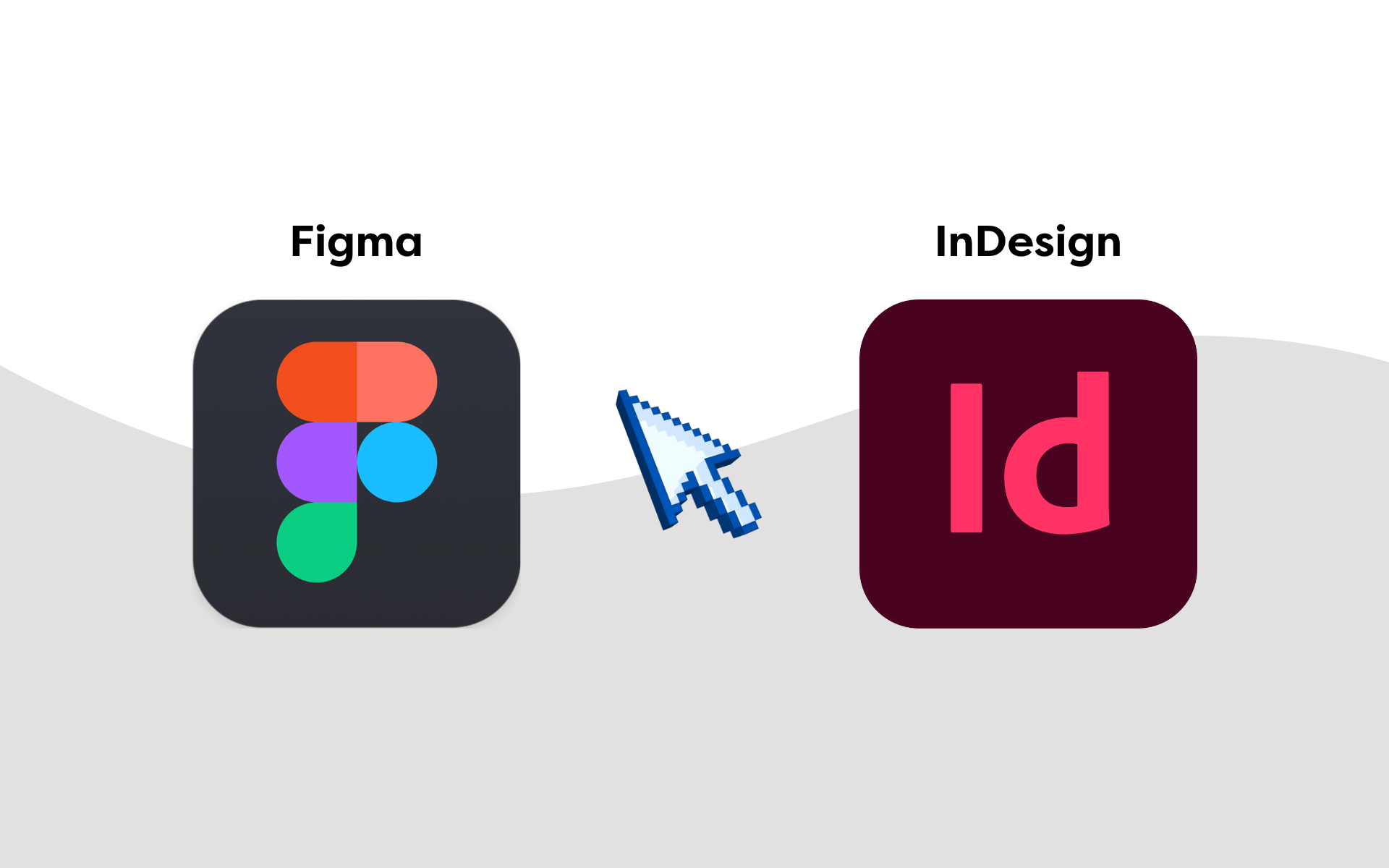With the right tools and a little bit of know-how, you can get an insight into what your target market is looking for online. Once you know what’s in demand, you can use this information to refine and improve your digital marketing strategy.
In this post, we’ll look at how to measure non-brand demand. I’ll use the travel industry to show the value of this process. This is a market where brand demand is always strong and relatively consistent.
We’ll look at how to determine the strength of demand in the market, show you how to calculate it using free tools, create an index to benchmark non-brand trends against the brand index, and finally, see whether these trends are in greater demand than natural demand in the marketplace.
This can be key to identifying new trends and gauging price elasticity in the market – the assumption is that the higher the index above the brand trend, the greater the demand.
The tools for measuring trends
Google Trends is an excellent tool for monitoring these trends, but it can be quite time-consuming. In this post, we’ll be using Google Trends, but feel free to use the same methodology with a different tool if you prefer.
There are a couple of important things to mention before we continue.
- Always remember to restart the process each and every time. Google Trends is an index itself, so the index numbers always change based on the time range and the keywords being used. This will likely be different from month to month and year to year. Using a long timeframe will help you here.
- Google Trends only allows you to use five keywords at a time, so always keep the keyword with the highest peak in the trend – everything is indexed from this.
Don’t assume this is always the same keyword. When checking different time ranges, check for the highest volume every time you repeat the task with a different time range.
How to create a brand index
OK, we’re in a good place to start. To begin, you need to be familiar with your competitors or other industry leaders. We’ll use these to understand natural demand.
In this example, I’ve selected four brands within the UK travel marketplace to demonstrate the process. However, to get a more accurate view of industry demand, you’ll probably want to add six to eight, depending on the size of the industry and competitors.
The brands I’ve used are
- Center Parcs
- Haven
- Butlins
- Hoseasons
Each of these has a similar offering which primarily caters to domestic users. Of course, you can introduce more brands for the UK and also include international brands as well for wider market analysis or even compare domestic vs international trends.
Add each of these to Google Trends and select the time range you require. I’d recommend you look at two years as a minimum. This will output something like the below.
You can download this by pressing the button highlighted and downloading it as a CSV.
From here, you can open in Excel, Google Sheets, or Python for the more advanced users. I’ll use Google Sheets in this post as it’s a universal platform.
The download will form the start of your data table that we’ll use to analyse what’s trending. It will look something like this. With the date as the first column and your keywords as other columns.
In the example above, I’ve added two new columns to the right of the date. One for the month and one for the year. You can create these by adding the following formulas
Month (select the relevant cell reference in your formula)
=month(A2)
Year (select the relevant cell reference in your formula)
=year(A2)
Add a new column to the right of your sheet for a total for each row and column keyword. In my example, it’s the four brands above.
You can do this by using the following formula
=sum(d2:g2) (or the cell/column you’re looking to sum)
Next, we’ll create an ‘index’ column which takes the total and divides it by the number of columns used to generate the total. In our example, it’s four (Centre Parcs, Haven, Hoseasons, Butlins). This gives you a standard weekly average for all brands you select.
Apply these formulas all the way down the sheet, and for now, your data table is complete.
The next step is to sum the index by the month and year columns created. It’s usually best to do this in a pivot table, but you can do it manually if you prefer.
This should provide an output like the one below. In my example, I’ve only used two years and placed them in the column section of the pivot settings (you may have more).
Now, to create the index. I created a column called Var, which is a variance between the two years. In this example, I’ve used the most recent year to generate the trend, so the positive or negative trend will relate to this column and not the older year. So in the example above, January 2022 is 120% above the trend in January 2021.
You can use this formula to generate the variance.
=c3/b3-1
The Var column is your new index to use, which can be universally compared to other trends you want to monitor using the same conditions as the process defined above. This gives you a view of the demand trend for the industry and brands you’ve selected.
To get a more robust trend, you just need to follow the same process but for more brands. Remember to retain the brand with the highest index score for all brands you want to monitor across the same time range. In graph form, the output will look something like this.
Good news – you’re halfway through the process.
Creating the non-brand index
The great news is that you can follow pretty much the same process above; however, you don’t need to group keywords into totals. Single keywords can be used if they have enough search volume and can actually be valuable to understand specific trends within the industry.
You’ll need to have a fairly clear idea of the keywords important to you and your business at this point.
From here, you can review your trends for non-brand in exactly the same way as the process above. If you already have your keywords clustered, you can create an index for them in the same way as the brands above. This can be useful if you have groups of very similar keywords that you want to index; otherwise, single keywords are fine.
Separately, if you want to contrast different themes of non-brand keywords (clustered or single) and compare them vs the industry norm, you can. I’ll be doing this below.
For my non-brand examples, I’ve chosen a selection of varying keywords that relate to or partially relate to the domestic holiday market. These are:
- UK breaks
- Family breaks
- Family holidays
- Adult breaks
For these keywords, I’m following the same process above, with the exception of totalling the column. I don’t need to total the columns as I only need the trend for the individual keyword, not the group of them. If you need the group total, follow the process above.
Now I have the Var for 2022 vs 2021 for each keyword above all you need to do is combine these into a new data table with the month and year. You’ll end up with something that looks like this.
And this is how it looks in graph form.
The blue line here represents industry demand. From initial analysis, ‘family breaks’, ‘UK breaks’ and ‘family holidays’ all had a higher demand trend in January than the industry demand line; this indicates that families were in the market and intensively looking for inspiration for a family break as we came out of Covid restrictions.
If you look closely, both ‘UK breaks’ and ‘family breaks’ were significantly higher than ‘family holidays’. This indicates the demand for domestic breaks was much more intense than for family holidays in general.
It also likely indicates people searching for family holidays have a strong intention to research international holidays for inspiration and not just domestic ones. However, this did pick up in November, and it might be worth checking other keywords to see if this is a wider trend.
As you can see from the above, this can be a very powerful tool to help understand market conditions. It’s worth remembering this is looking for the strength of the trend, not the total volume of people performing this behaviour. This is an important distinction!
Measuring non-brand demand – what next?
There are a variety of ways you can utilise the process to analyse a breadth of different search trends from a macro or micro level.
Staying within the travel industry as an example, comparing specific trends for international travel destinations may be useful to inform medium-term planning if you operate in the international travel market.
If you follow the process and sum the key brands in the industry, once you have the index, you can then search for locations, e.g. holidays Italy, holidays France, holidays Spain, holidays Canaries islands and other popular destinations.
You’ll quickly understand whether one location is in greater demand than the others, both in terms of search demand (volume) and trend strength. You can also repeat this for specific areas, months, or any other way users search for inspiration.
This can be quickly transposed into other marketing channels to help make decisions. It’s easy to pull the same trends to inform social ads and targeting, content marketing, or even PPC.