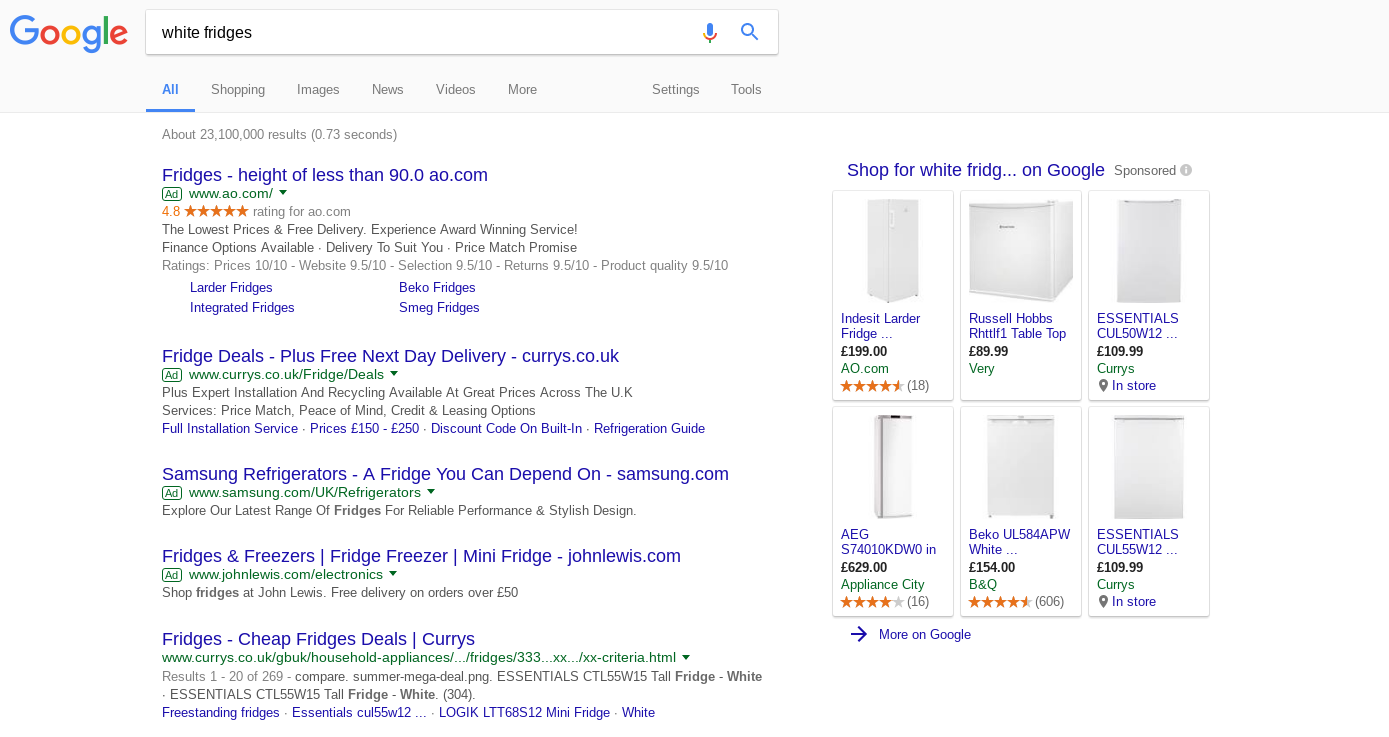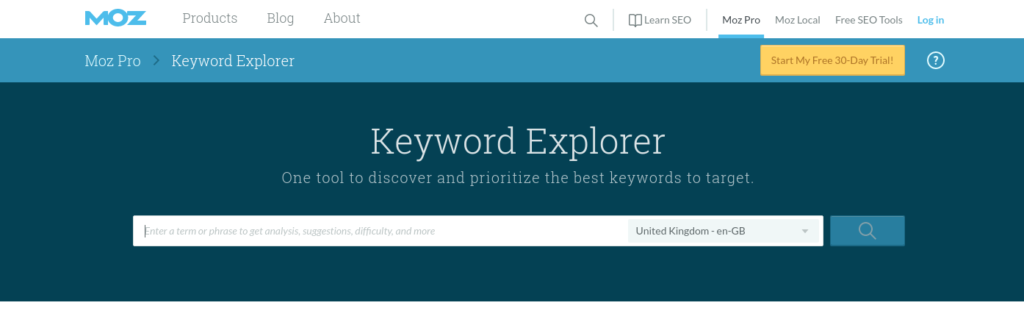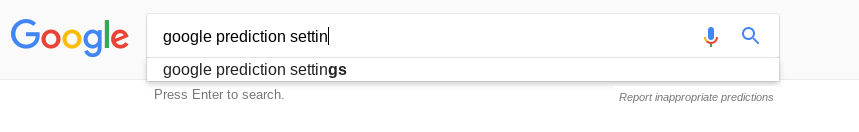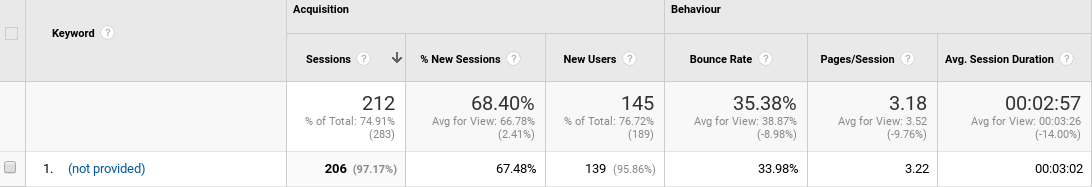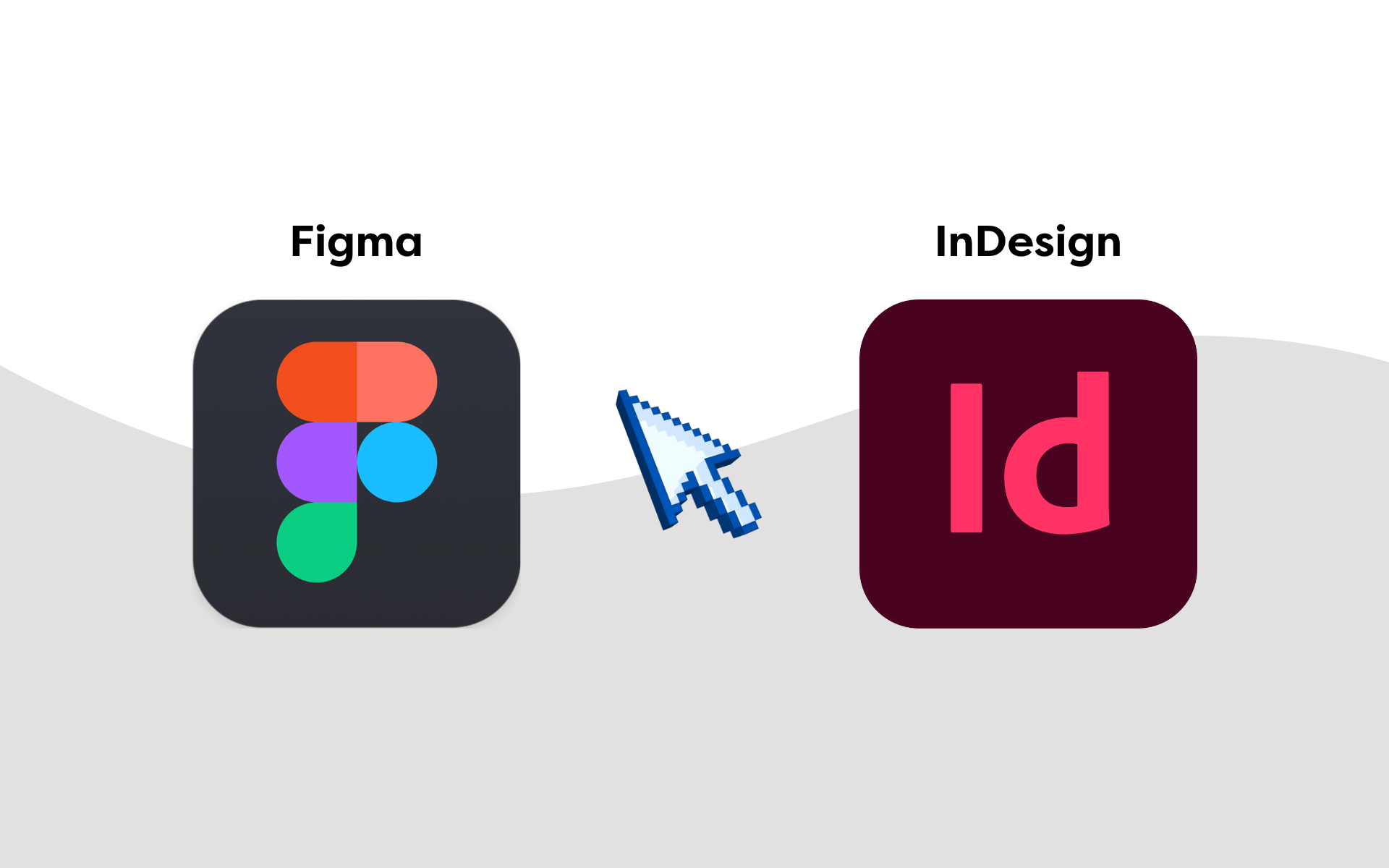Keywords are what keep search engines in demand and ultimately make the world wide web go round.
Search engines use keywords to determine what a web page is all about. It is therefore vital that every web page you create targets a keyword or set of keywords. A web page without keywords or focused content is a missed opportunity as search engine crawl bots will struggle to determine what the page is all about. This will result in poor search engine rankings and more importantly, the loss of online digital visitors. When curating your website, the aim is to pick a range of keywords that will help categorise your pages. However, there might be hundreds of words that relate to your website.
So, how can you separate the best from the rest, and figure out which keywords you should use? It all comes down to steady and thorough keyword research. Many people think that this keyword research takes up loads of time and will deplete budgets. However, there are ways you can easily do keyword research for FREE, as this article will show you.
Look at your competitors
If you’re completely devoid of any keyword ideas, then a good place to start is with your online competitors. Take a look at the keywords they’re having success with, as it will give you a general idea of what you should be using too. This method requires you to get your hands dirty. Start by crawling your competitor’s site, look at their page titles and view their content including blog posts, category pages and their homepage. If your competitors are on the ball with targeting keywords, you should notice a few words that pop out at you right away – particularly in the titles.
You can then type these keywords into a search engine and see how well your competitors are ranking. If they rank high in the results, you know these keywords are hot and potentially successful – don’t forget to keep on eye on other competitors who appear in these search results to further your research.
The biggest trick with this method is to think like the consumer. For example; if your competitor sells fridges and their title for their home page is ‘Quality White Fridges – Small, Medium, Large’ – if you search for that exact term, they will rank high because the search term is very niche and an exact match. The question you need to ask yourself is ‘who would be searching for quality white fridges – small, medium, large’? To ultimately see how your competitor is performing, try searching for ‘white fridges’ to see where they rank. This is where you’ll find the real online competition.
Although this blog post is about FREE ways to carry keyword research, if your business has some budget for keyword research (we’re only talking £20 – £50), we highly recommend Spyfu.com. Starting from just over £20 per month, the tool can help you to delve deep into your competitors’ most profitable keywords for online ads and organic search.
Think of keywords and phrases that are most relevant to your website
Get in the mind of your visitors and online customers. It is of vital importance that you target keywords and phrases that are relevant to your website and your audience. As a result, the only way you’ll find attractive, potential keywords is to get deep into your website, products and blogs to see what phrases and words are most relevant to it.
Why not create an ‘off the top of the head’ keyword map with a few employees from across the company. Brainstorm every keyword or phrase that visitors may use to find your site or products. This task should be super easy for any business that takes digital marketing seriously. Once you have created this list, it’s time to add the all important volume search data to focus on the keywords with potential. Using a search volume tool such as Moz Explorer (max 2x FREE keyword searches), find the search volume for each of your keywords. You may find a few hidden niches or be surprised that your initial brainstorm keywords have very little search volume.
To give you an example, our own website (https://marketinglabs.co.uk) offers SEO and digital marketing services to small/medium businesses. During our brainstorm, we jotted down keywords such as SEO, search engine optimisation, digital marketing, internet marketing, SEO agency, social media marketing. We soon realised these terms were too broad so created another map with niche, more long-tail keywords such as; Best SEO agency Nottinghamshire, SEO Nottingham, SEO companies in Nottingham, best digital marketing agencies, eCommerce SEO agency. Backing up our initial ideas with data helped us to settle on targeting our chosen keywords. As you can see, our homepage targets ‘Best SEO Company in Nottingham, UK’. This keyword had moderate search volumes but more importantly, we believed competitors could easily be outranked.
Keyword research like this is an on-going process as search terms constantly evolve with visitor search behaviour and trends. It is important to keep refreshing your data to maximise potentially keyword targets across your website, blog or eCommerce business.
Use Google’s ‘Related Searches’
Another FREE way to find tasty keywords is to literally search keywords and phrases in Google’s search box. To do this, make sure your personal Google settings are set to use Google’s ‘prediction service’ – this setting will try to help finish phrases and sentences when searching in Google.
Once you have activated this setting within your browser, using your brainstorm keyword map, type your keywords into the search engine search box and watch for possible recommendations. If you click SEARCH, the search engine will also provide related searches at the bottom of the page. This simple, yet high effective research method can help you to identify new trends or long tail keywords.
Unfortunately, this method of keyword research does not provide any search volume data, so recommendations must be taken with a pinch of salt. However, here at Marketing Labs, we say that if Google is showing phrase recommendations, these terms usually have a certain amount of current search volume.
Use Google Analytics to find your current keywords that are driving traffic
Our final method is another fantastic FREE way to carry out keyword research through utilising current data that you have to hand.
If your website is set-up to use Google Analytics (learn how to set-up Analytics here), you can delve into the keywords area to show the current keywords that are driving traffic to your site. As a rule of thumb, if these keywords are driving traffic, your website must be ranking for these search terms.
To find these keywords within your Analytics account, head to the section called ‘TRAFFIC SOURCES’. In this section, you will see a subsection called ‘KEYWORDS.’ Once this section has loaded, select a time range, and your dashboard should display the keywords within that period. You can even set a filter to view the conversion % of each keyword. Keywords marked ‘NOT PROVIDED’ are terms that Google cannot disclose for visitor privacy rules. You can find out more about Google’s ‘NOT PROVIDED’ change here.
Once you have delved deep into your keywords via Analytics, it’s time focus on the quick SEO wins across your website. To do this, search your top 10 keywords within Google to see where your site ranks. Rankings between #1 – #3 are positions that can wait to be optimised. Rankings between #4 – #10 are prime pages that with some quick SEO on-page tweaks could climb a few places to receive more traffic. Using your focus list of keywords, you can now optimise this page to perform better in search engine results.
There you have it, 4 FREE methods to carry out keyword research. Remember, keyword research doesn’t have to cost an arm and a leg nor does it have to be too technical or time-consuming! With common sense and some good judgement, you and your team can start to focus your website around hot keywords and long tail phrases that have inviting search volumes.
Do you need some help with your website’s keyword research?
Why not contact our expert team to see how we can help your business perform better in search engine results.
If you’ve enjoyed reading this article, you might also like ‘Top 5 free Google SEO tools for beginners‘.