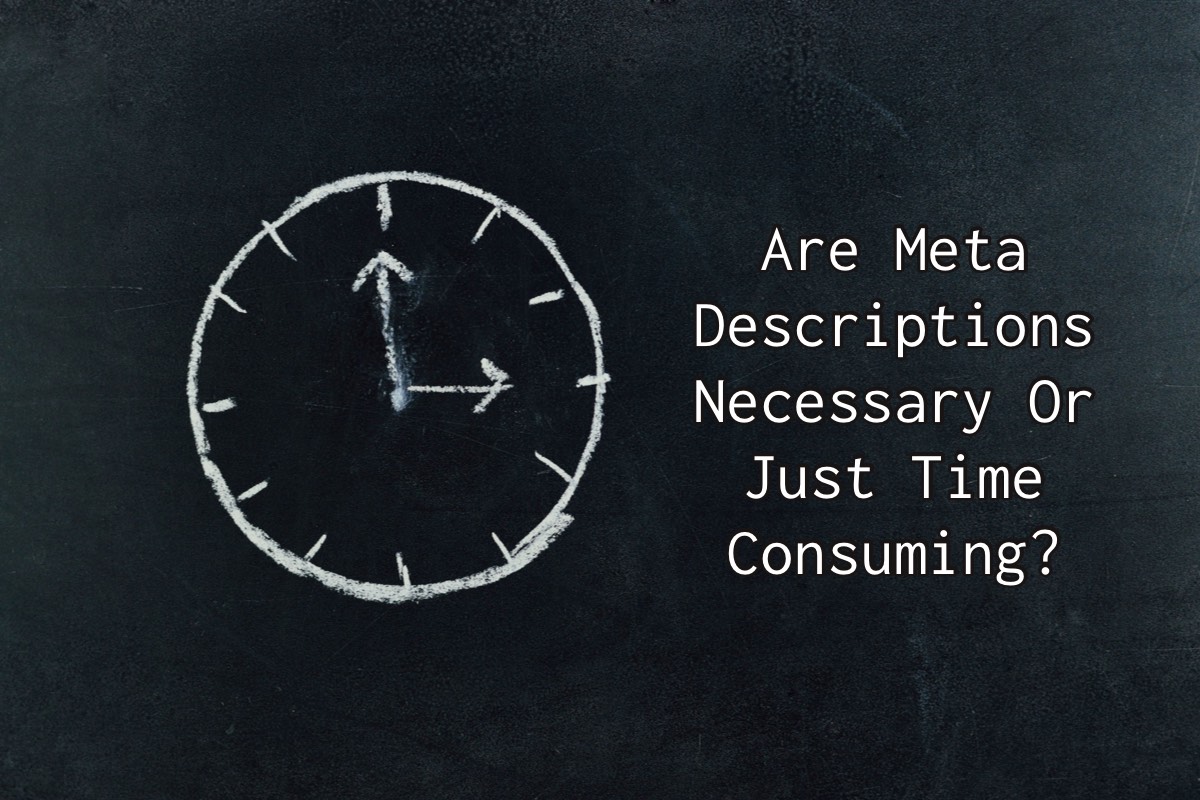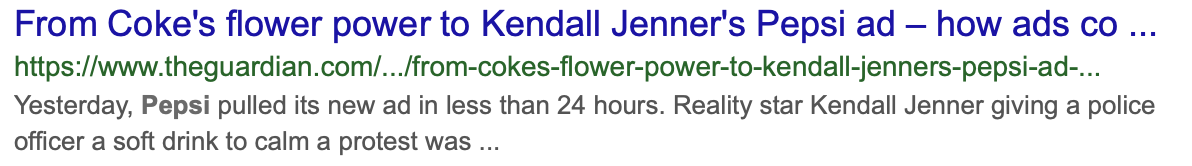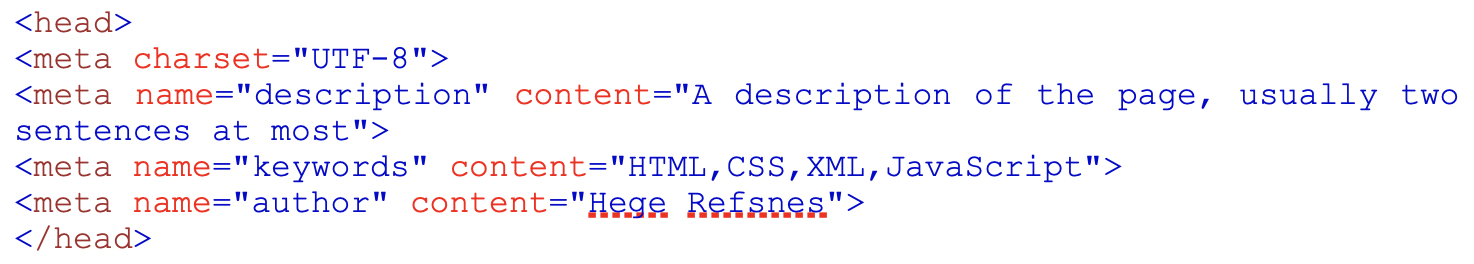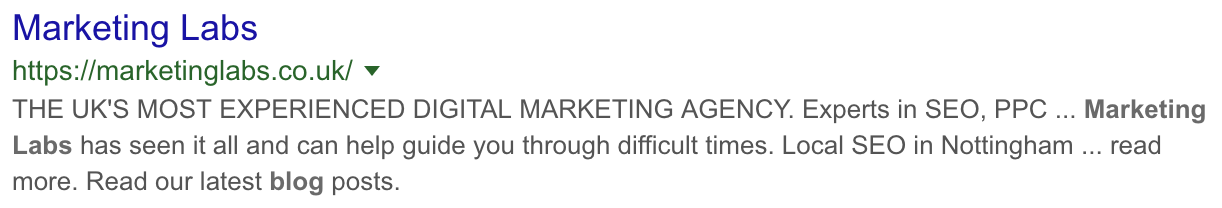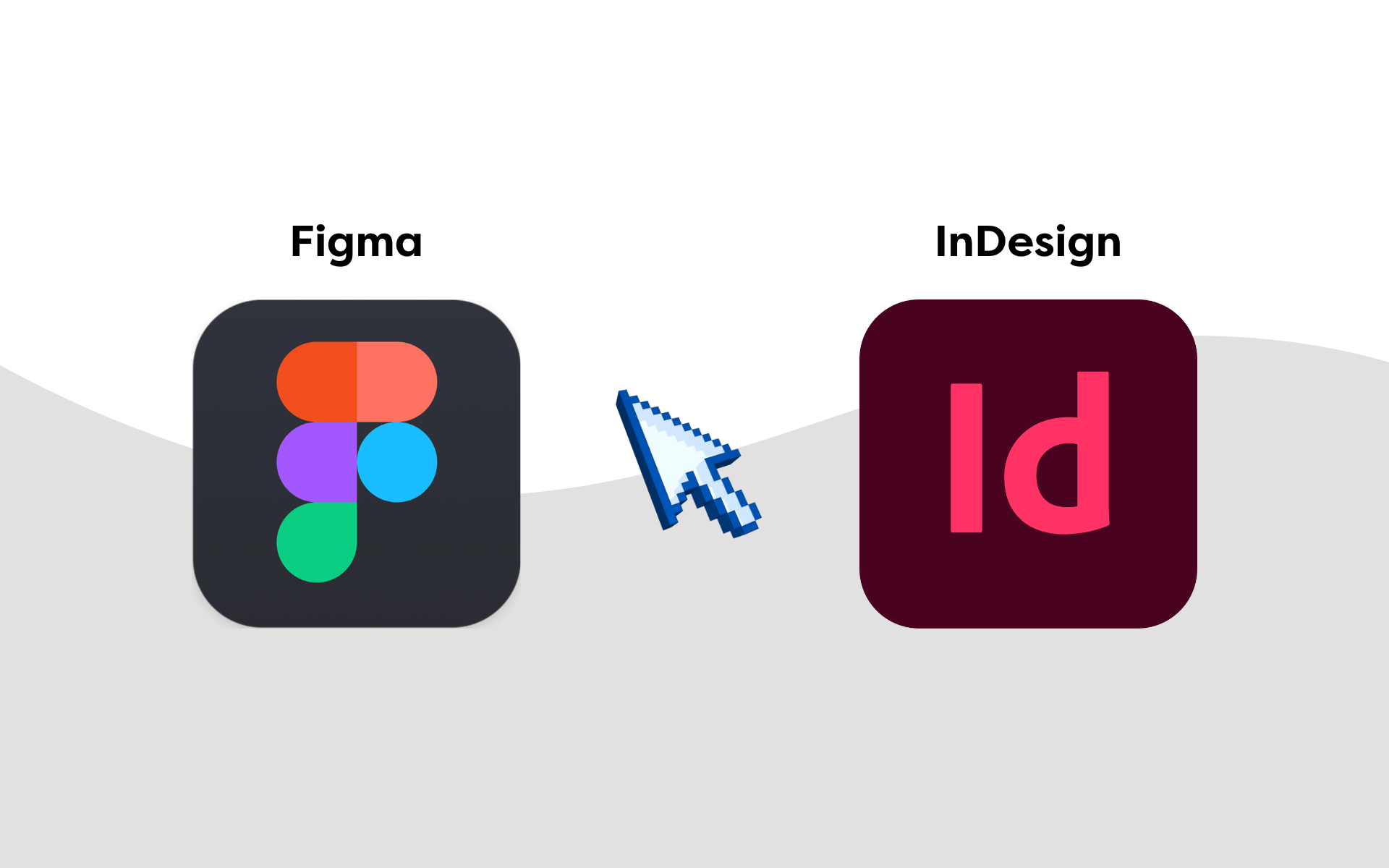You may have heard Digital Marketers or SEO experts like ourselves talking about “metadata” and wondered what it was. So I’m here to explain to you the importance of metadata and hopefully encourage you not to overlook this simple tactic that can indirectly improve SEO. Good meta data can encourage higher click-through rates and higher click-through rates can increase search engine rankings!
Have you ever picked up a magazine and read those little snippets of text on the front? The ones that tell you what’s in store for you if you continue reading? Well, those snippets of text are a little like meta descriptions. These descriptions summarise a huge amount of content into one or two sentences so people gain a little information before they read anything further. Upon reading the meta title and then the description is usually the time when you’d decide if a page is going to be; informative, useful, or even just a fun read and that is the moment you click!
Below is an example of a great meta description from the BBC homepage:
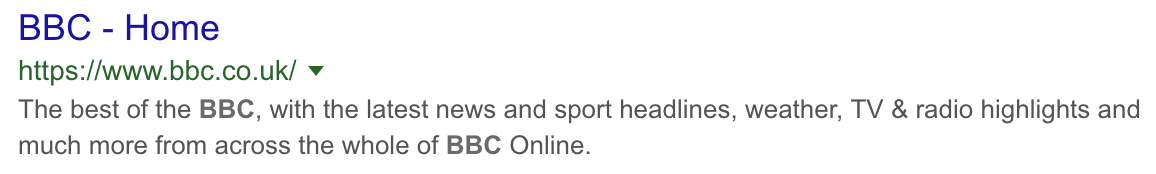
So, that’s a very basic overview of metas, most would just leave their knowledge here and decide there isn’t anything important to know beyond this point. I’m here to tell you that they’re missing out, but you won’t be if you continue reading.
What Are Meta Descriptions?
Meta descriptions are a tag in the HTML code that; provides a shortened description of the page, helps Google decipher the page quickly, and is also displayed on Google SERP (Search Engine Results Page) below the title and URL.
The HTML code for a meta description looks like: <meta name=”description” content=“A description of the page, usually two sentences at most”>
Why Do You Need Meta Descriptions?
You may find that even if you don’t write a meta description for your page, one will still appear. This is because Google likes and needs meta descriptions to provide a consistent user experience and will find one if you don’t provide them with one (and sometimes even if you do it will create their own version), these descriptions are left up to a machine to decipher the page and take a snippet of what it thinks best describes it. This usually doesn’t fare too well, so why leave this important piece of marketing up to a machine when it’s so simple to do it yourself?
Metadata is encouraged to ensure your click-through rate is high. When you look at a search result in Google you tend to read the title and then the meta description just so you know if it’s worth following through. It’s very similar to ordering a product on Amazon as most of us tend to read the reviews before we buy and we’re encouraged when those reviews look good and boost positive feedback.
This is an example of a meta description that Google has pulled from the page (pictured below) that – Google believes – describes it well. As you can tell, it is clearly just the first few sentences Google has found on the page and then pulled into the meta, this – admittedly – can work, people will click as it is still an interesting meta that makes you want to find out what’s going to happen, but it doesn’t summarise the page at all. We get the basic idea that this is to do with an advertisement and that Kendall Jenner was involved, but we’re not even made aware that this is a news article! The typical buzz words for news articles, such as “read more” or “latest scoop here” are also missing.
All in all, this meta description could be described as just fine, here’s what I would write to describe this article:
Kendall Jenner involved in recent mishap that found Pepsi slammed for an insensitive ad. Click here to read more and find out about the latest scoop!
Sweet, simple, 152 characters, and enticing. Everything your meta descriptions could and should be, if this meta were to be featured as the description for this news article there is potential for the site to get a higher click-through rate for this article even to this day.
Meta Descriptions, Meta Titles & Meta Tags – What Do They All Mean?
You may have heard people talking about metadata and descriptions as if they’re the same thing and wondered why they were using different terms, well – truth be told – there’s really not that much of a difference.
A meta description is a short snippet of text (typically 150-160 characters that features underneath the title on the SERP page.
A meta title (also known as a title tag or page title) is an even briefer summary of the contexts of a page that appears on the SERP page above the URL and meta description. This is important for SEO as they – just as the meta description does – affect click-through rate tremendously, they must be eye-catching and enticing enough (and paired with a great meta description!) to ensure people click onto the page.
A meta tag is a collection of the; title, description, keywords. This tag is a short summary of the content of a page that helps search engines understand what it is about and is shown to users in search results, prior to clicking through to a website.
Here is an example of meta tag code:
How Long Should Your Meta Description Be?
Recently, Google chose to increase the length of snippets in search results from 160 characters to around 230.
This is actually still the practice to this day, however, many SEO experts and Digital Marketers (including ourselves) deduced that due to varying screen sizes, 156 characters is still the best practice to avoid truncation but if you prefer to go a little over this you won’t be penalised by Google!
This may sound slightly daunting, the idea that you have to summarise an entire page of content – which is bound to be more than 150 characters – to this small amount seems impossible, but it’s not. If you stick to those buzz words that fit the branding of your website then you can easily write meta descriptions for anything!
For example:
- News Sites = ‘click to read more’ & ‘read this scandal!’
- E-Commerce Sites = ‘buy now’ & ‘lower prices’ or ‘the perfect product’
- Personal Sites = ‘learn more about me’ & ‘interesting reads’
- Social Sites = ‘connect with people’ & ‘find friends’
Do you recognise seeing those exact phrases? That’s because they are commonly used on social platforms to increase click through rates. There are plenty of other buzzwords to use that do work very well, but these are the most common and the words that tend to get the most clicks.
How To Write Meta Descriptions For SEO Purposes & Where On WordPress Do You Write them:
Meta descriptions are fairly important in terms of SEO, it’s always a good idea to write a good meta as it entices customers to click on your site whereas a lot of websites without metadata tend not to be trusted as much by readers.
We typically like to include; emojis, a few keywords (but not too many, as this can be seen as keyword cramming and can affect how you rank) and we keep it short and sweet so people don’t feel overwhelmed with information they might deem as unnecessary or useless.
If you have a WordPress CMS and aren’t quite sure where to write your meta descriptions, I have the answer right here:
You should firstly install the Yoast SEO plugin, open it up whilst editing your website pages and posts in the backend and then begin to type, it is really as simple as that!
As you can see, there is a green bar below the title and meta description boxes, this is a helping hand from WordPress that lets you know when your title and description is an optimal length. The optimal length for the title is 60 characters and the optimal length for a description is 156 characters, more than this can result in truncation which looks poor on the SERP page.
You can always alter the SEO title and meta description even after the page has been published to incorporate new keywords you may rank for. However, you should not change the Slug (URL) once a page has been published, as changing a URL once Google has crawled a page can be detrimental to your pages ranking positions.
Why You Shouldn’t Include Meta Keywords:
Meta keywords stopped impacting rankings in 2009. Google found that many people were abusing their keywords to rank higher so they were removed from Google’s ranking algorithm and now if they are over-optimised, meta keywords could potentially actually harm rankings!
The main ways meta keywords affect your rankings:
- Competitors can see what keywords your targeting and try to target the same so they rank higher too
- They could look to Google as if you’re trying to stuff too many keywords which Google sees as a form of manipulation which of course, is not good for your search performance
Keywords are an amazing thing, however, adding them to your meta keywords is a risky move. We advise that you target these keywords naturally, this is done by choosing a keyword or phrase you wish to target and then finding terms loosely related to this keywords. This will look more natural to Google and ultimately help your rankings.
Why Are Duplicate Meta Descriptions Bad?
Below is an example of a meta description, even though this isn’t actually optimised, it looks quite interesting, right? Now imagine seeing this on multiple different URL’s within the same site, I find that this subconsciously lowers my trust of the website as – whilst it is still relevant – there’s no additional information, I have to click on the link to find out more information and sometimes people don’t want to do that, they might even just leave clicking on the link as they might think there’s no value there.
Also, duplicate meta descriptions make it difficult for search engines and users to differentiate between different pages. It’s often better to have no meta description at all than to have a duplicated description.
These duplicate meta descriptions on different pages mean a lost opportunity to use more relevant keywords to increase click-through-rates to your website from Google search results.
Emojis in Meta Descriptions:
There was a shaky start when people started using emojis in meta descriptions, with them actually not being allowed for a little while. However, they were reintroduced in early 2017 now that Google is beginning to understand them a little better. In fact, if you were to Google “Kristen 🔔” or “Kevin ❤️” or even “🐱👢” (Puss in Boots) Google actually brings up results related to these terms! We particularly like the tick ✔️ which is a firm favourite for many companies as it is sleek and smart, or even the heart eyes 😍 which are used to emphasise the quality of a product.
Overall, the message we’re trying to send here is that it is alright to add emojis to your meta descriptions as we find it to be a nice personal touch (just don’t go overboard with them).
Answering The Pressing Question: Are Meta Descriptions Necessary Or Just Time Consuming?
In conclusion, meta descriptions may not massively impact the ranking of your website in Google’s eyes, but it certainly works on the general public. As humans, we like to see things organised and put together and when a website has a messy meta we can’t help but subconsciously judge it from the get-go. This ultimately makes any website look – at a loss for a better word – sloppy.
We encourage you to go out now and look over your meta descriptions, add some eye-catching phrases and describe your site in a way that would make people regret not viewing it.
Follow the rules we (and Google) have mentioned and watch your site flourish.
Good luck!