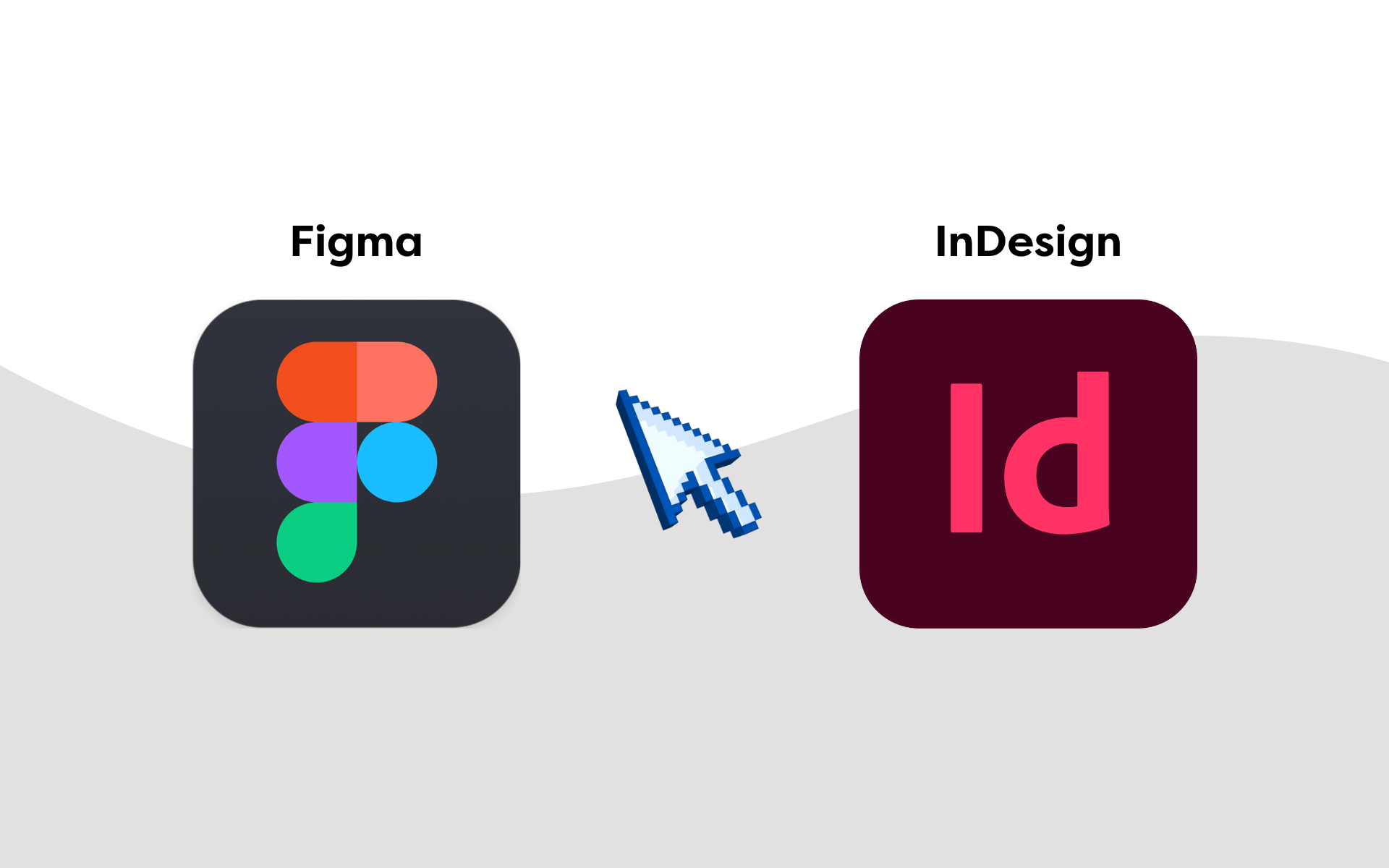Custom audiences and customer lists are crucial to getting the most from your paid advertising campaigns with Meta. The average person sees hundreds of ads daily, so what’s to stop your ad from getting lost in the noise? Custom audiences help you precisely target your ads, reaching the exact people who are most likely to convert to your brand or business on social media.
By leveraging your existing customer data, you can
- increase your ad relevance and engagement
- improve ROAS and conversion rates
- enhance customer loyalty and retention
This blog explores the benefits of custom audiences and customer lists and provides instructions and guides for setting up your audiences with Meta Ads Manager.
Let’s unlock the full potential of your next ad campaign together!
What are custom audiences?
Custom audiences are groups of people who you choose to target. In most cases, they are people who have already engaged with you or resemble your existing audiences with similar interests or characteristics. You can easily create your very own custom audience, and there are a number of different ways that you can choose to target people who have already shown an interest in your business, including creating lookalike audiences.
What’s a customer list?
Customer lists are lists of people who have already interacted with your business. These could be people who have already bought from you, an email subscriber or someone who has enquired with you via your website. They’re super powerful for retargeting the people who have already engaged with your brand and are, therefore, more likely to engage or even buy from you again.

Why use customer lists in Meta?
Customer lists are an absolute game changer when it comes to your paid advertising campaigns in Meta. They are the best way of connecting with customers who have already engaged with your business. According to Harvard Business School, a 5% increase in customer retention has the potential to raise profits by 95%.
With a customer list, you’re catching the user exactly where they hang out—Facebook or Instagram. You can use your customer lists to create lookalike audiences. Essentially, lookalikes are Meta’s idea of creating similar customers to those in your custom audience. It’s a super powerful feature, allowing you to reach even more people like your existing or ideal customers.
The importance of customer list segmentation
When it comes to customer lists, it’s really important to segment them. This will allow you to tailor your messaging, creatives and bidding strategies to specific groups. Segmenting (or grouping) your customer lists offers a number of different benefits:
- Improved ad relevance: By segmenting your lists, you can create ads that resonate better with each group, increasing engagement and conversion rates.
- Increased loyalty: Catering to the unique needs of each segment can build stronger relationships with your audience, which in turn will help build long-term brand loyalty.
- Efficient budgeting: You can easily allocate your budget to the highest-performing segment, allowing you to be more efficient with your budget, maximise ROAS, and minimise waste.
For example, if we take a business that sells BBQs, pizza ovens, and dining accessories, you could export a list of all customers and then segment them by product type. That way, it’s possible to retarget accessories to the people who bought a BBQ or pizza oven. And in the same vein, you could target the BBQ list with a pizza oven offer.
Segmenting allows you to fully unlock the power of your customer lists by targeting specific groups to drive more effective, efficient campaigns across the board.
How to upload your customer list
Here’s the exciting part – uploading your lists. First of all, you’ll need to head over to Meta Ads Manager, then click on Audiences in the left-hand panel.

Once you’re in the audience section, simply click ‘Create Audience’ and select Custom Audience from the dropdown.

You should then see a pop-up with a number of different options (also known as sources). Select the customer list option as your main source:

Now, it’s time to upload your customer list. Before you do this, you’ll need to make sure that your exported list is formatted correctly for Meta.
How to prepare and format your customer lists
When creating a custom audience in Meta, it’s essential to format your customer list correctly to ensure that Meta can accurately match your data with their user profiles. If you use a CRM system, you will more than likely be able to export a .CSV file and use it directly. However, you may need to format the data so that Meta can use it.
Meta requires customer lists to be in a specific format to ensure correct and accurate matching. Here are the key requirements:
File type: Meta accepts .CSV or .TXT files for all customer list uploads
Column headers: Use clear and descriptive column headers to identify the data in each column.
Data consistency: Ensure your data is in a consistent format, such as the date in DD-MM-YYYY.
Understanding Meta identifiers
Meta uses specific identifiers to match your customer data with Facebook and Instagram users. In the first instance, you’ll need to make sure your data includes at least one main identifier from the list below:
- Email address
- Phone number
- First name
- Surname
You can usually get by with one main identifier, but it’s always good practice to add or include more identifiers in your list to ensure more accurate matching of the data:
- City
- County/region
- Country
- ZIP/postcode
- Date of birth
- Gender
- Age

If you’re unsure of the format for customer lists, you can download a file template from Meta here.
Uploading your list and mapping
It’s now time to upload your list. At this point in the process, you can name your audience and if you like, you can also add a description to the list – this is usually good practice for segmentation and grouping. I usually like to add a date to my list name as a reference to when it was uploaded.

In some cases, Meta will ask you to map identifiers from your uploaded list. In the example below, we can see that Meta successfully mapped ‘Email’ to ‘Email address’, but there are three others that need to be mapped:

For the 3 identifiers that need to be actioned, you can usually select from the dropdown lists to map them correctly.

If you’ve uploaded your .CSV file perfectly, there should be no issues with mapping and this phase will usually be bypassed straight to upload. Once you’ve mapped your customer list correctly, simply click ‘Import and create’ at the bottom right of the screen. Meta will then populate the data in the background and will let you know when it’s ready to use.
Creating a lookalike audience
Once you’ve successfully uploaded your customer list as a custom audience, it’s now time to create a lookalike audience. Simply head back over to your ‘Audiences’ dashboard and select create a ‘lookalike audience’.

Select your newly uploaded customer list as the source, and select a location and size:

As Meta describes, a 1% lookalike consists of the people who are most similar to your audience source. Increasing the percentage creates a bigger, broader audience. As a general rule of thumb, I like to create a 1%, 2% and 5% lookalike audience of my original source upload – this allows for better testing and refinement of your campaigns. Essentially, this is a balance between scale and effectiveness.
Best practices for maintaining and updating your customer lists
Maintaining and updating your customer lists is crucial to ensure that your targeting is accurate and effective. Unless you’re using an automation process to manage and update your customer lists, there are a few simple tasks you can perform to stay on top of them:
Schedule regular updates and cleansing: Set a schedule to update your customer lists regularly (minimum monthly) to ensure your data is fresh and accurate.
Remove inactive or unengaged users: If you’re uploading from a mailing list, try to identify users who haven’t engaged with your brand for some time and remove them from your list.
Monitor customer list performance: Monitor the performance of your customer lists and optimise them regularly to ensure that they are accurate and effective.
Segment your lists: Segment your lists into categories and groups to personalise the buying or engagement experience for your audience.
The key takeaway
Using Meta’s custom audiences gives you some control over who you’re targeting, ensuring that your ads reach the right people. It’s easy to get lost in the noise, but by uploading lists of your customers and creating lookalike audiences, you stand a much better chance of staying relevant.
Take your digital marketing to the next level with Marketing Lab’s social media advertising services.