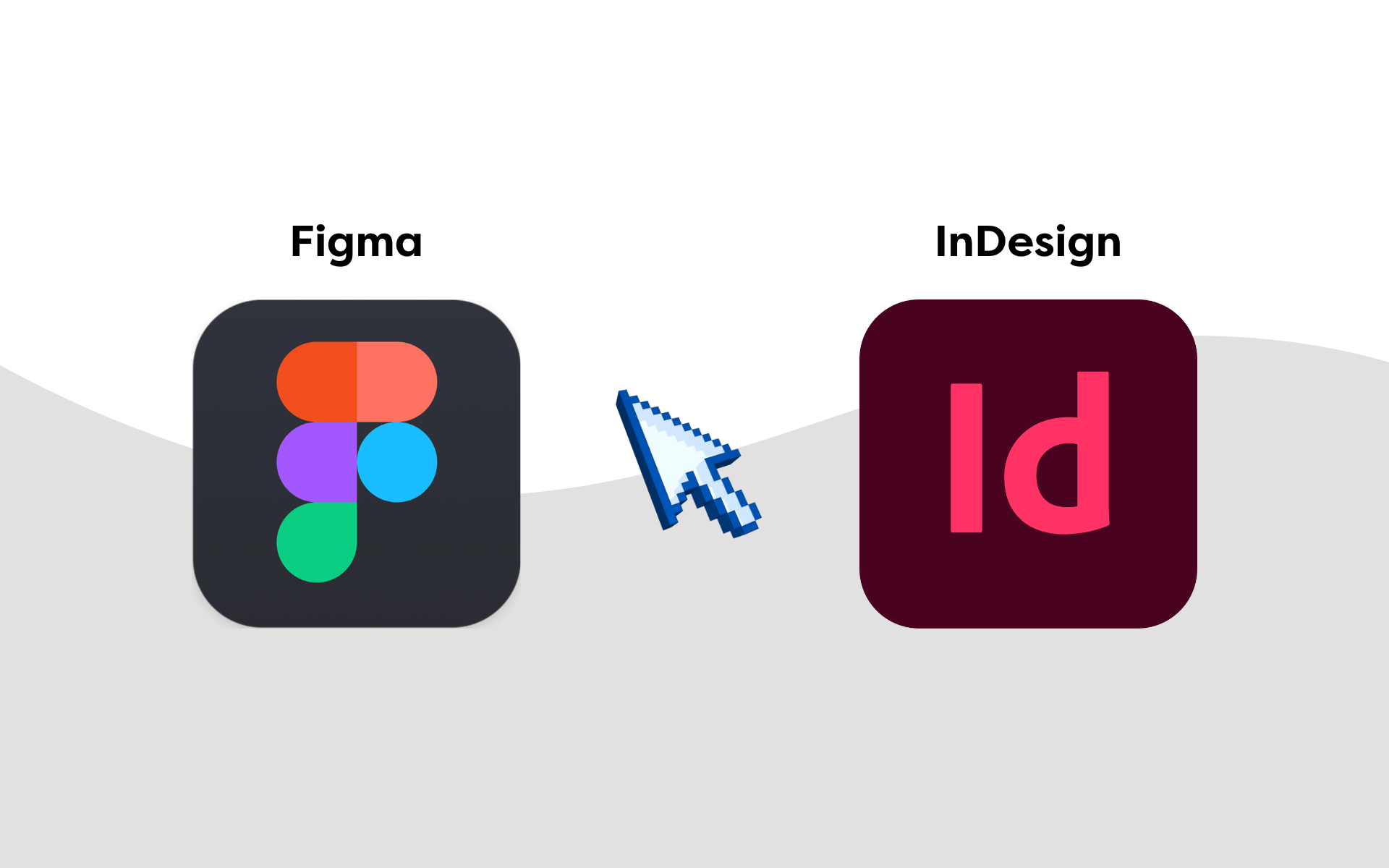If you’re thinking about running social media ads on Meta, you’ve come to the right place to learn. In this blog, I’ll break down the basics of Meta ads, the different types of ads you can run on Facebook and Instagram, how to make the most of retargeting, and some tips and best practices.
Over 5 billion people now use social media, and the average time spent on social platforms is around 2.5 hours! I can almost guarantee that a good portion of your ideal audience is hanging out on social media, so with that in mind, let’s get started.
The benefits of social media ads
Let’s start with why social ads should be part of your next digital campaign.
From a digital marketing standpoint, social media is a fantastic platform for top-of-the-funnel activity and raising brand awareness. However, it’s also great for bottom-of-the-funnel marketing, specifically when it comes to retargeting (we’ll come back to this later).
Read more: A beginner’s guide to retargeting ads
Brand awareness
Social media advertising is excellent for building brand awareness. The ‘awareness’ objective in Meta is primarily used for campaigns you’d like to be remembered for. That being said, if you want to increase brand awareness or maybe even change brand perception, then this is a great place to start. Meta’s algorithms work towards either maximising the reach of your ads or the number of times your ads appear on screen (impressions), which is great for brand awareness activity.
Targeted advertising
There is a great opportunity within Meta to ‘super-define’ your audience. For example, if you want to target women between the ages of 20 and 25 in Slough with an interest in baby clothing, you can do precisely that! Meta will even give you an estimated audience size based on your selection.

Measurable results
I have to give it to Meta; the dashboard for tracking and measuring the performance of your advertising activity is pretty good. The user interface is simple and easy to use, and that’s all you can ask when it comes to analysing your metrics. It’s easy to check the performance of your campaigns over a specific period, as well as historical data. Here’s a snapshot of the dashboard.

In addition to the standard metrics you can track with Meta Ads Manager, you can customise the metrics you’d like to display in the dashboard for a more personal experience. By measuring the results of your campaigns, you can make informed decisions about future campaigns and even update or optimise campaigns that aren’t performing well.

Different ad types
Meta has several different ad types, and in this section, I will break down the various ad formats and when to consider using them as part of your campaign. For context, I call the visual elements of an ad – the ‘creative’. It’s worth noting that your ‘creatives’ should almost always be determined by the objective of your campaign and the audiences you intend to target. At the end of the day, you wouldn’t display male razor blades to a female audience.

Image ads
With image ads, you can showcase your product, service, or brand through a single, eye-catching image. This could be a professional photo, a photo from user-generated content, or even a bespoke image with different visual elements or text. Remember to consider your message and try to limit the number of words on the creative itself.
Image ads are great for grabbing attention and work well when showcasing your brand’s products, services or elements. They can be used to drive traffic to your website or help build awareness of what you do/your brand. Here are some examples of image ads from a few of my favourite brands.

Video ads
Videos are great for telling stories, showcasing products in action/more detail and providing tutorials. They’re great for creating an immersive experience that engages users on a deeper level than a single photo or image ad. According to a Databox study, 67.55% of people said that video content drives more ad clicks on Facebook. Beyond grabbing your attention, videos hold a user’s attention for much longer than images. For these reasons alone, I’d highly recommend considering video creatives as part of your next ads campaign.
Carousel ads
This format allows you to display multiple images or cards in a single ad. Carousels encourage user interaction, inviting viewers to swipe and discover more. By crafting a narrative that leaves users curious about what’s next, you can keep them engaged until the end of the post. The key for this format is to make the content flow – if the ads are generic, you might lose the viewer. Carousels are great for showcasing multiple products, services, features, or benefits. Similar to single-image ads, they can drive traffic to your website and generate conversions.

Collection ads
Collection ads are very similar to carousels in that they allow the user to scroll or swipe through different images within one ad. However, they are probably better suited to eCommerce businesses. They typically consist of a product video or image accompanied by three smaller thumbnails arranged in a grid. When users tap on the ad, they’re directed to a visually appealing, lightning-fast experience via Instant Experience, all while remaining within the Meta platform.
Understanding retargeting ads
A huge part of social media advertising is the ability to retarget users, and believe it or not, businesses running ads often overlook this. We’ve all visited a website to look at products, and then the next time you’re on Facebook or Instagram, you magically see the products again—guess what? You’re being retargeted. This is a fantastic way of capitalising on website visitors who don’t convert the first time.
How do retargeting ads work?
Essentially, retargeting is a process of capturing user data via the Facebook Meta pixel, which is installed on your website. Firstly, a user visits your website and a cookie is placed on their browser. Eventually, the user is then shown targeted ads on Facebook or Instagram.
Types of retargeting ads
Retargeting ads come in various forms, each designed to target specific audiences and behaviours. Here are some of the most common examples you might find as part of a retargeting campaign.
Website retargeting allows you to target users who have visited your website but haven’t converted yet. This could be done by page, exact URL or the length of time spent on the website. This type of retargeting is ideal for re-engaging with a user who has clearly shown an interest in your brand or products.
Cart abandonment retargeting takes the above method a step further. It specifically targets users who have left items in their cart (or basket) and encourages them to complete the purchasing journey.
Benefits of retargeting ads
There are a range of benefits linked to retargeting ads via Meta. Generally speaking, retargeting ads provide a much higher ROAS (return on ad spend) than a standard ads campaign, as you’re targeting users already familiar with your brand, making them more likely to convert.
As mentioned in the section above, retargeting helps to reduce cart abandonment rates significantly and boost your sales revenue. Additionally, retargeting ads can enhance brand awareness, keeping your brand top of mind for users who have already interacted with your website or content.
Tips and best practices
Advance your social media ads with these tips and best practices.
➡ Segment your audiences
Segment your audiences based on their behaviour, demographics, and interests to create targeted ad groups. This allows you to tailor your ad creative and messaging to specific groups, increasing the likelihood of conversion.
It’s best practice to segment your audiences at the ‘ad set’ level. There’s no reason to create multiple campaigns when you can do it within one campaign. Each ad set can focus on a specific target audience, such as demographics and interests. By monitoring the performance, you can be more dynamic, allocate more budget to the most successful ad sets, and adjust or pause underperforming ones.
➡ Avoid the ‘Boost post’ function
When it comes to social media ads, my biggest tip is to avoid using the ‘Boost Post’ functionality. This feature is designed for general page or post promotion and can lead to inefficient ad spend and poor performance. The function tends to mismatch targeting and can sometimes allocate budgets to the wrong place. Instead, create a dedicated ad campaign within Meta Ads Manager to ensure you’re targeting the right audience with the right message.
➡ Utilise UGC (User-Generated Content)
User-generated content (UGC) is a powerful way to add social proof and credibility to your ads. Whenever possible, I’d recommend using video content to showcase real customers and their experiences with your brand. This type of content performs better than a traditional single-image ad, as it’s more relatable and authentic.
➡ Create lookalike audiences
Lookalike audiences are an absolute game-changer for retargeting ads on Meta. They allow you to target users similar to your existing customers or website visitors, expanding your reach and targeting new users likely to be interested in your brand or products. Essentially, you’re expanding your audiences to new territory, therefore increasing the opportunity to get your brand in front of a fresh pair of eyes.
➡ Use UTMs in your URLs
UTMs (Urchin Tracking Modules) are a powerful way to track the performance of your ad campaigns. By adding UTMs to your ad URLs, you can track website traffic, conversions, and other key metrics within Google Analytics. This method is much more accurate than Meta Ad’s manager reports and allows you to see which ads drive the most traffic and revenue for your business. You can use something like Bitly to create your UTMs.
➡ Take advantage of Meta’s Ad library
Meta’s Ad Library is a powerful tool that allows you to research and analyse ads from any brand that has previously used Facebook or Instagram to run their ads. You can take advantage of this feature to gain insights into how your competitors are structuring their ads, what types of ad creative they’re using, and how they’re targeting their audiences. This could help you identify gaps in the market and optimise your own ad campaigns for better performance.
The bottom line on Meta social ads
Meta’s ads platform is pretty intuitive, and you should have no problem setting up new campaigns and ad sets. To get the most out of your ads, experiment with different ad types, explore lookalike audiences and try your hand at retargeting. Above all, ensure you are continually tracking ad performance so you can do more of what’s working!
Supercharge your performance with social media advertising services from Marketing Labs.