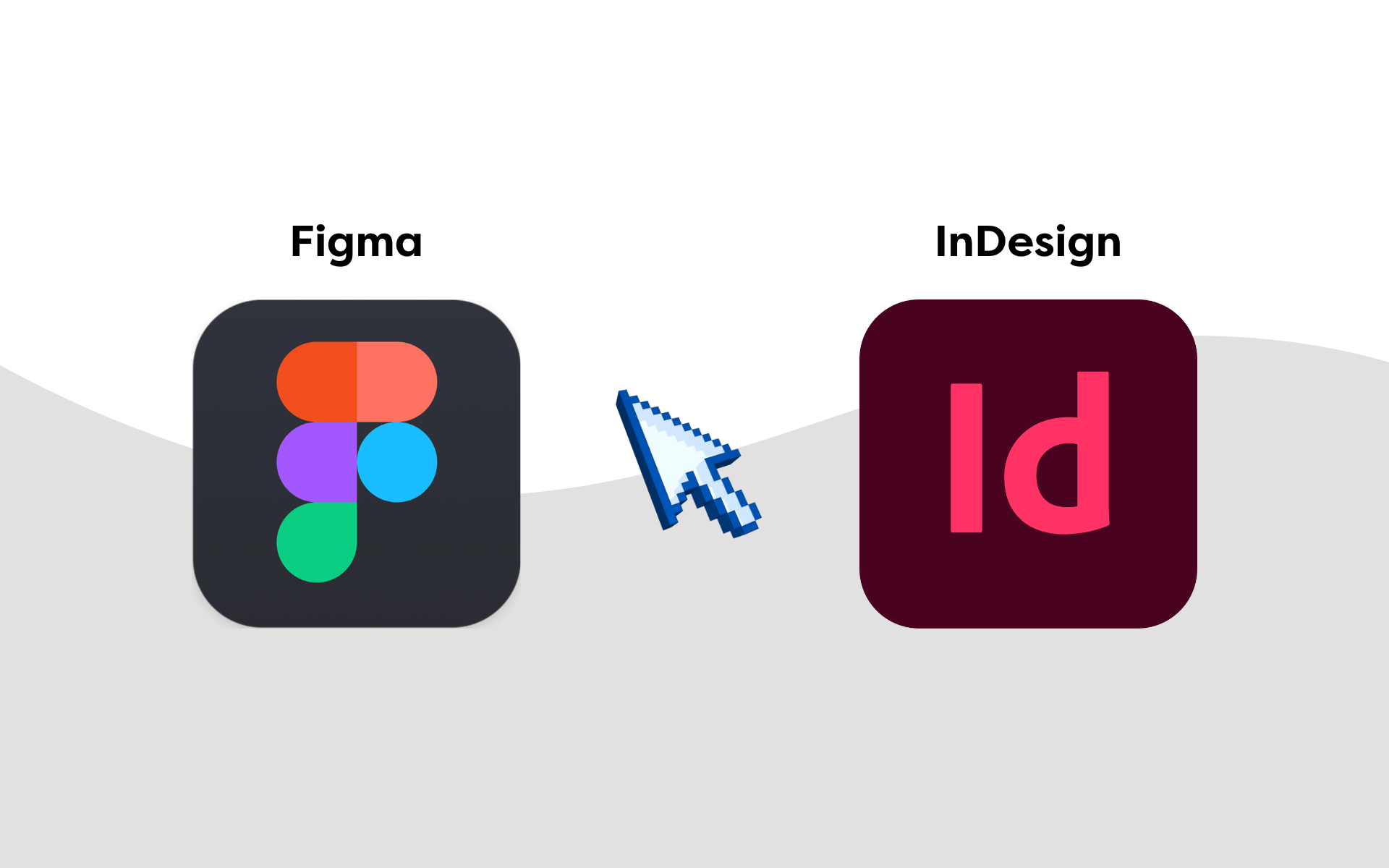If you’re looking to monetise your social media with shoppable posts, you’re in the right place.
Using shoppable posts seamlessly blends shopping experiences with your social media content. It’s a recipe for increased user engagement, reach, and online store sales.
This post explains shoppable posts, how to use them, and proven strategies for success.
What are shoppable posts?
Imagine seeing a posh outfit on Instagram. One look and you’re certain that it should be in your wardrobe.
With shoppable posts, you can purchase it within a few clicks – straight from the image on Instagram.
In simpler terms, shoppable posts look like regular, native content on social media. The key difference is they include buttons or links that lead straight to the brand’s store page.
![shoppable social media posts: the ultimate guide [2024] 1 Example of a shoppable post on Instagram from a clothes retailer](https://marketinglabs.co.uk/wp-content/uploads/2024/02/Screenshot-of-shoppable-Instagram-post-post.png)
Image Source: Instagram.com, @crepslocker
Benefits of shoppable posts for social media
Selling and shopping on social media is old news. Shoppable posts, however, kick things up a notch.
Here’s a quick review of the top benefits of shoppable posts on social media.
- Enhance the customer experience. Creating shoppable posts allows customers to make online purchases using social media interfaces they’re familiar with. There’s no need to browse an external website to find the products they want.
- Maximise profits. Shoppable posts take customers from your social media straight to the checkout process. Leverage your existing social media reach to convert more potential customers and boost sales.
- Showcase your brand’s creative side. Social media provides tons of legroom for creativity. Your business is free to explore various content types, including photos and short-form videos, to put your products in the best light.
Shoppable post examples
Check out these shoppable posts from known eCommerce brands.
1. Bitsy Boutique Gift Shop
![shoppable social media posts: the ultimate guide [2024] 2 Example of a shoppable post on Instagram from a retailer called Bitsy Boutique](https://marketinglabs.co.uk/wp-content/uploads/2024/02/Instagram-shoppable-post.png)
Image Source: instagram.com, @bitsyboutiqueuk
This Instagram Reel by Bitsy Boutique Gift Shop utilises the engagement potential of short-form videos to showcase their product.
2. Amazon Fashion EU
![shoppable social media posts: the ultimate guide [2024] 3 Amazon shoppable post on Pinterest](https://marketinglabs.co.uk/wp-content/uploads/2024/02/Instagram-post-from-Amazon-1.png)
Image Source: pinterest.co.uk, @amazonfashioneu
Big brands like Amazon cash in on shoppable posts to drive up sales – as seen in the example above.
3. V&A Shop
![shoppable social media posts: the ultimate guide [2024] 4 Facebook post from V&A](https://marketinglabs.co.uk/wp-content/uploads/2024/02/Shoppable-Facebook-post-example-1-1024x651.png)
Image Source: facebook.com, @V&A Shop
Facebook also lets you use its massive user base to sell more products via shoppable posts, just as V&A Shop does in the example above.
How to create a shoppable post
Interested in promoting shoppable posts to generate sales?
Below are crash courses on how to create shoppable posts on major social networks:
Setting up shoppable posts on TikTok
- Become a verified business on TikTok by following the instructions here.
- Create a new TikTok video.
- Using the ‘Showcase’ module, click ‘Add’.
- Choose a product you’d like to feature in your TikTok video.
- Type in a product name and click ‘Add’.
Setting up shoppable posts on Facebook
Note: Shops (for Facebook and Instagram) are only available in certain countries until further notice, including Denmark, Australia, Japan, Germany, Spain, and the UK.
- Create a Facebook page and add products to your catalogue.
- Create a new post on your Facebook page by clicking ‘Photo/video’.
- In “Add to your post,” click the shop icon.
- Select ‘Upload photos or video’ and choose a product to promote.
- Type in the product’s name and click ‘Done tagging and save’.
Setting up shoppable posts on Instagram
- Make sure you have an Instagram Business or Creator account.
- Set up an Instagram Shop using Commerce Manager and add products to your catalogue.
- Using the Instagram mobile app, tap the plus icon and select ‘Post’.
- Create a new photo or video post – feel free to apply stickers, filters, and image adjustments.
- Tap ‘Tag products’ and tap the actual products in your photo or video.
- Select the products you want to tag in the pop-up menu.
- Tap the check icon and select ‘Done’ on Android or ‘Share’ on iOS.
Setting up shoppable posts on Pinterest
Note: Product tagging is only available for US and UK Pinterest users.
- Create a Pinterest business account and add your products.
- Tap the plus icon on the Pinterest mobile app.
- Upload the image you want to use and tap ‘Next’.
- Tap ‘Stickers’ and select ‘Product’.
- Select the product you want to tag and modify the product tag colour to your liking.
- To hide the actual tag, you can select products in the “Finishing Touches” section instead.
Social media shoppable posts: Best practices
Ready to start publishing shoppable posts on social media?
Before you get started, here are ten best practices you should consider when creating social media shoppable posts.
1. Use top-notch visual content
First things first, you will need top-notch, scroll-stopping visuals to create profitable shoppable posts.
You can use drag-and-drop graphic design tools like Canva to create professional-looking images and videos in minutes.
Besides the drag-and-drop editor, Canva also features customisable templates that will speed up content creation.
![shoppable social media posts: the ultimate guide [2024] 5 Screenshot of Canva](https://marketinglabs.co.uk/wp-content/uploads/2024/02/Screenshot-of-Canva.jpg)
Image Source: Canva.com
If you’d rather let a team of professionals do all the heavy lifting, consider hiring an experienced social media digital marketing agency like Marketing Labs.
2. Create brilliant captions
Eye-popping visuals grab the target audience’s attention, but it’s the message that compels them to take action.
You don’t want any embarrassing typos or grammatical errors in your shoppable posts. You should always put in the extra work to polish your writing in any type of online content.
You can do this manually by reviewing and improving your drafts or speed up the process with advanced writing assistants like Grammarly.
It’s easy – just paste your draft into Grammarly’s online editor, check the correction suggestions, and apply what you deem fit.
![shoppable social media posts: the ultimate guide [2024] 6 Screenshot of Grammarly](https://marketinglabs.co.uk/wp-content/uploads/2024/02/Screenshot-of-Grammarly.png)
Image Source: Grammarly.com
Use the Grammarly extension for Google Docs to streamline the proofreading process further.
You can also use the Grammarly Keyboard for Android and iOS devices, perfect for shoppable post captions on mobile.
If you’re dealing with a creative block, consider looking into generative AI tools like Writesonic. This handy app lets you generate shoppable post captions within seconds using multiple tools, including but not limited to:
- Chatsonic – Use specific prompts to ask an AI chatbot to produce outlines, social media captions, and even entire documents from scratch.
- Social media and ecommerce writers – Create anything from product descriptions to Instagram post captions that match your brand voice.
- Instant Article Writer – Instantly convert your content title into a medium-length article.
- AI Article Writer – Enter a title along with reference articles to generate personalised content in a snap.
3. Use social proof
Sometimes, the best way to get more sales is to let previous customers do the work for you.
Use social proof to spice up your shoppable posts with word-of-mouth marketing. We’re talking about customer reviews, star ratings, testimonials, and positive comments about your products.
![shoppable social media posts: the ultimate guide [2024] 7 Example of how to use social proof in your shoppable posts](https://marketinglabs.co.uk/wp-content/uploads/2024/02/Example-of-social-proof.png)
Image Source: instagram.com, @kittycreatesrainbows
Need help generating social proof?
Below are a few ideas you can try.
- Automate “thank you” emails with an upfront request for a review or testimonial.
- Ask your audience to comment with their favourite ways to use your product.
- Use social media tools like Hootsuite to search specifically for brand mentions with a positive sentiment.
4. Take advantage of hashtags
Injecting relevant hashtags is a simple yet effective way to increase your shoppable post’s searchability.
Hashtags elevate your post’s visibility to users with specific interests. They’re also the perfect excuse to highlight causes and charities that you support.
But the best thing about hashtags is that you can use as many as you want – as long as you leave enough room for meaningful copy.
![shoppable social media posts: the ultimate guide [2024] 8 Example of using hastags in shoppable posts](https://marketinglabs.co.uk/wp-content/uploads/2024/02/Example-of-hastags.png)
Image Source: instagram.com, @lineaazzurro
5. Use clear CTAs
A call-to-action (CTA) is the final shove that pushes potential customers to act.
It can be as simple as “tap for shop” or as elaborate as “buy before we’re sold out.”
Whatever you intend to use, be sure your CTA is clear and easy to see. You can put it near the beginning of your shoppable post’s caption or set it apart with an eye-catching emoji.
What’s important is customers shouldn’t have to look hard to find your CTA.
![shoppable social media posts: the ultimate guide [2024] 9 Example of a CTA in a shoppable post on Instagram](https://marketinglabs.co.uk/wp-content/uploads/2024/02/CTA-example-in-Instagram.png)
Image Source: instagram.com, @allbitshome_
6. Work with influencers
In social media marketing, an influencer is someone with a sizeable follower base and established authority in a particular niche.
Getting them to work as brand ambassadors will help you close more sales through shoppable posts.
Finding influencers that match your needs and budget is easy. Marketplaces like Traackr help connect brands with a diverse pool of potential influencers.
![shoppable social media posts: the ultimate guide [2024] 10 Screenshot of Traakr](https://marketinglabs.co.uk/wp-content/uploads/2024/02/Traackr-screenshot.jpg)
Image Source: traackr.com
The real challenge is coming up with a campaign that utilises your influencer’s strengths.
Some influencers make great models for your product, while others are skilled at creating image or video content to promote it.
To ensure you make the right decision, define your influencer marketing goals before you set out looking for prospective brand partners.
7. Run contests
Quick fact: social media users love free stuff.
Contests and giveaways are a proven tactic for ramping up user engagement.
You just need a clever mechanic like tagging a friend or using a branded hashtag to get people talking.
Ideally, your contest announcement should be included in the shoppable post’s image. However, you can also insert it in the caption to narrow down submissions to users who are strongly interested in becoming paying customers.
![shoppable social media posts: the ultimate guide [2024] 11 Example of how to add instructions for a competition to a shoppable post on Instagram](https://marketinglabs.co.uk/wp-content/uploads/2024/02/Instagram-competition-example.png)
Image Source: instagram.com, @hahnemuehle_global
8. Experiment with special offers
Promoting special offers is a proven strategy for galvanising sales and raising brand awareness.
Anything from a 50% discount to extra freebies could sweeten the deal in your shoppable post.
You can include a special offer banner in the image or video. Match it with a CTA that instils a sense of urgency for better results.
![shoppable social media posts: the ultimate guide [2024] 12 Example of an urgent CTA from a shoppable post on Pinterest](https://marketinglabs.co.uk/wp-content/uploads/2024/02/Urgent-CTA-example.png)
Image Source: pinterest.co.uk, @homestoreukofficial
9. Cross-promote on social media and your website
Although shoppable posts are platform-specific, you can still share a link to them on other networks.
Cross-promoting shoppable posts fully utilise your brand’s online reach to connect with potential customers. You don’t need anything special to do it – simply use the platform’s built-in sharing features to maximise your shoppable post’s reach.
![shoppable social media posts: the ultimate guide [2024] 13 Using built-in sharing features on a shoppable post on Instagram](https://marketinglabs.co.uk/wp-content/uploads/2024/02/Built-in-sharing-features.png)
Image Source: instagram.com, @pinkgrapesofficial
Use social media management tools like Hootsuite or CoSchedule if you need more efficiency. These allow you to publish or schedule content with a link to your shoppable post on multiple networks – all in one go.
And remember to promote your shoppable posts on your own website.
You can do this the old-fashioned way, through external links weaved into your content or using tools like Smash Balloon, which lets you embed a shoppable feed directly onto your website.
10. Track analytics
When it comes to online content, no one expects you to get it right the first time. Shoppable posts are no exception. That’s why it’s important to include analytics tracking in your shoppable content strategy.
The good news is most social media platforms offer performance insights that track important metrics, including views, clicks, and comments. A third-party social media management platform also allows you to consolidate social media analytics into visual reports, making evaluating which shoppable posts do a great job easier.
Make money with shoppable posts – get expert help
Promoting shoppable posts is one of the best ways to monetise your social media presence. But you need a delicate and well-researched strategy to get there.
For such a campaign, a bit of social media help from a team of professionals will go a long way.